
Streaming Monetization 2025: Streamiverse Web3 vs Streamlabs and StreamElements
|
|
The streaming industry is experiencing another round of competition, as audiences continue to grow and viewers expect stronger interactivity and flexibility in how they can engage with content. Given the limited number of robust solutions, choosing the right tool for tips and monetization affects not only a streamer’s comfort but also the stability of their income. In this article, we compare the three noteworthy services—Streamlabs, Streamiverse, and StreamElements—to illustrate how the modern Web3 approach can complement traditional all-in-one platforms.
Next, we will evaluate each platform according to nine key criteria:
- Core streaming toolkit (essential features).
- Viewer payment gateways.
- Fees and payout speed.
- Native crypto and Web3 support.
- Onboarding simplicity and ease of setup.
- Integration with Twitch, YouTube, OBS and other streaming platforms and tools.
- Fund security, ownership and anti‑fraud.
- Localization, languages, and regional accessibility.
- Roadmaps and future development potential.
This overview will help streamers understand not only the features available today but also how different ecosystems are preparing to meet future audience demands as cryptocurrency becomes mainstream and viewers seek token-tipping options.
Core Streaming Toolkit: Alerts, Widgets, and More
Streamlabs bundles its Alert Box, Theme Store, Scene Editor, and multistreaming (paywalled) directly into the Streamlabs Desktop application. Cloudbot adds anti-spam filters, welcome messages, and automated giveaways. A Streamlabs Ultra (formerly Prime) subscription unlocks access to premium overlays and themes, a browser-based video editor, subtitle translation in 30+ languages, and up to 250 GB of cloud clip storage. The platform also offers a mobile app, a built-in merchandise store, and tools for managing sponsorship campaigns from the dashboard.
A Web3-native platform, Streamiverse offers classic alerts, overlays, parallel donation goal bars, and various widgets. It also includes a referral program, AI moderation to proactively filter toxicity, voice overlays for spoken alerts/events, and a customizable image library for fast and convenient use of graphics, resulting in accelerated growth, a clean chat, and streamlined branded visuals. Seamless integration with OBS: if the stream goes through OBS, it’s supported on any platform. Overlays display real-time stats: recent donations, top supporters, and other live metrics. Pre-built widgets add polls, in-stream stickers, and other interactive elements.
StreamElements hosts overlays (alerts, widgets) in the cloud; the streamer builds them in a web editor and loads them into OBS via the Browser Source URL. Actual scenes still live in OBS, but much of their overlay composition is offloaded to StreamElements. Its built-in chatbot includes more than 11 interactive modules and mini-games, and the loyalty system awards points for watch time, subscriptions, and donations. Viewers can spend points in the stream store or on giveaway entries. StreamElements also provides a merchandise shop and automated sponsorship integrations.
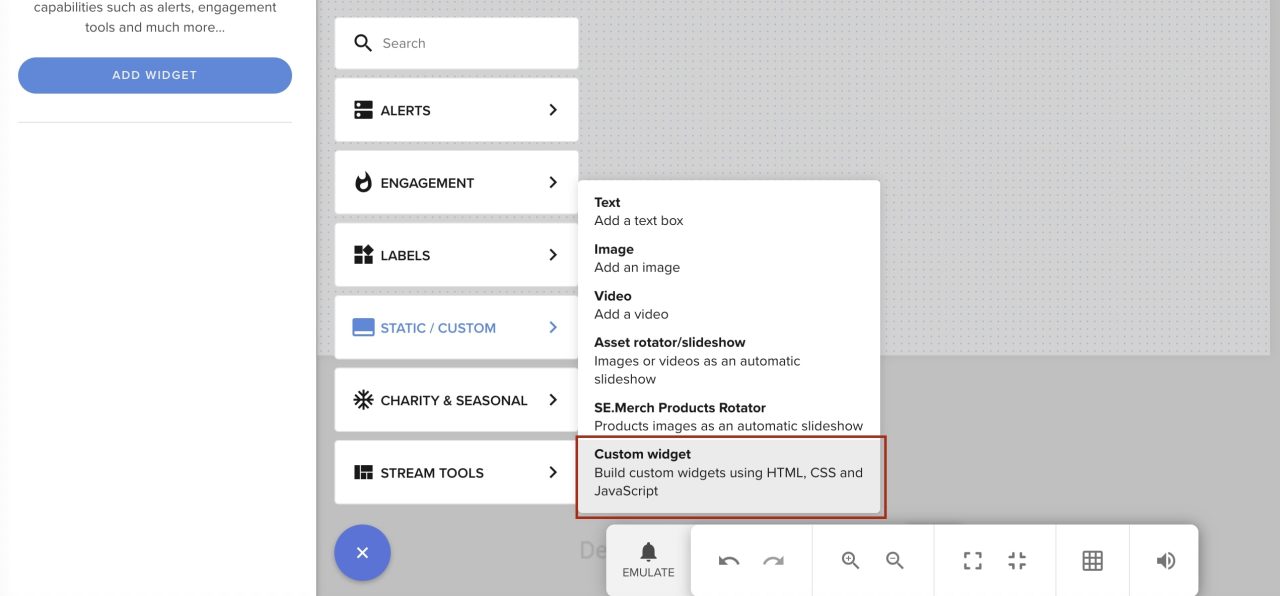
Viewer Payment Gateways: Fiat, Cards, and Crypto
Streamlabs. Out of the box, it works with PayPal and credit-card tips processed via Stripe. Additional gateways, including Coinbase (for converting crypto to fiat) and UnitPay, can be added manually.
Streamiverse. Natively supports fiat and a vast range of cryptocurrencies through a variety of methods, including credit cards. All donations are automatically converted to the streamer’s chosen cryptocurrency and can be withdrawn to a non-custodial Streamiverse Wallet for secure storage.
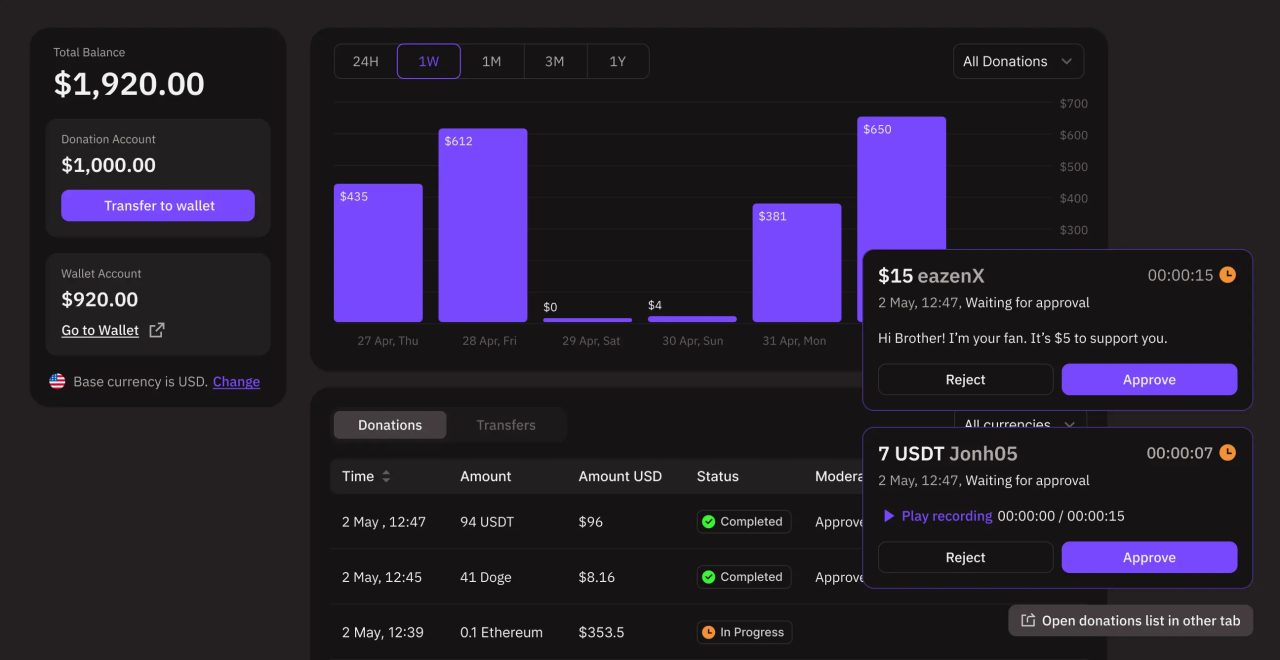
StreamElements. Supports PayPal and card payments. Its own SE.Pay gateway offers more options, with availability varying by region. SE.Pay is currently available in the United States, the United Kingdom, Canada, Australia, and much of Western and Central Europe. The service is fiat-only and does not accept cryptocurrency.
Fees and Payout Speed
Streamlabs. With Streamlabs, third-party payment processors deduct a roughly 7% cut from the average tip. Let’s break down where it goes and review the numbers. Standard processor fees still apply: PayPal or credit-card tips processed via Stripe cost approximately 2.9% + $0.30 per transaction, with an additional 1-3% (depending on the payment processor) if currency exchange (FX) is involved. In reality, it looks like this:
- For a domestic $5 tip, the streamer receives $5 × (100% − 2.9%) − $0.30 ≈ $4.56, an effective fee of ≈9%.
- For $10: $10 × (100% − 2.9%) − $0.30 = $9.41, an effective fee of ≈6%.
- With a 2% exchange layer on a $10 tip (if the original tip was around €8.50, for example): baseline $0.59 fee + $0.20 FX = $0.79 total, so net gain is $9.21 and an effective fee near ≈8%.
- And for a standard minimum tip of $1, the streamer will earn only $0.67, an effective fee of 33%.
Therefore, the larger the tip, the lower the effective processing percentage; however, typical tip sizes fall within the $1-$10 range. Standard payouts take 2-7 business days and incur no additional withdrawal fee, but instant payouts do. A viewer can initiate a chargeback; the card processor will then debit the original tip plus a $15 dispute fee.
Streamiverse. In total, only about 2.5-3% is cut from each donation—this applies to both fiat and crypto, and no additional caveats diminish the streamer’s proceeds. As payments are on-chain, chargebacks are impossible. After the donation is received, the creator can view it in the Streamiverse dashboard and easily withdraw the funds to a dedicated non-custodial wallet. However, the lower fees come with a trade‑off: payouts in fiat are currently not supported.
StreamElements. As with Streamlabs, the effective cut on each tip still lands near 7%, driven by the same payment processor fee structure. StreamElements allows chargebacks, but if SE.Pay used, the service at least covers any chargeback penalties itself. After account verification, SE.Pay balances can be transferred to a bank account; processing usually takes 2 to 5 business days.
Onboarding Simplicity and Creator UX
Streamlabs. After installing Streamlabs Desktop, a first‑run screen walks you through login and theme selection. Log in with Twitch or YouTube, and select a free or premium theme for your overlay. Theme auto‑adds standard widgets (alerts/chat), after which you configure sources like your camera or a game capture. Extra fine-tuning is available through the Desktop App Store, and Cloudbot can be enabled with a single toggle. You manage overlays, alerts, and bot settings in the web dashboard; fully browser‑based streaming is provided separately via the Talk Studio product. Multistream and enhanced Collab Cam guest limits are gated behind the Ultra subscription.
Streamiverse. The platform’s site presents a brief multi‑step guide. Onboarding is simplified with One‑Click Access: you may sign in instantly via Google, Twitch, or Discord. After logging in, you can download the Streamiverse Wallet from the App Store or Google Play Store to securely store your funds. Then, you need to choose a donation-page username and, optionally, upload custom alert images. Copy your donation link and share it with your audience on any platform you stream on (in the Kick panel, Twitch about section, YouTube description, etc.). You can also download custom donation buttons to embed directly on your channel pages, making tipping more visible and engaging. The last step is setting up Accumulation and Conversion cryptocurrencies. No prior cryptocurrency experience or third-party wallets are required to start using Streamiverse as a creator.
StreamElements. Everything overlay‑related runs in the browser: the Overlay Manager stores your themes and widgets in the cloud, so they minimize consumption of local CPU/GPU resources, and you can tweak layouts from a phone minutes before going live. The SE.Live OBS plug-in provides dock panels for chat (Multichat), the activity/event feed, media requests, and alert/widget import. Installation is straightforward and supports integration with Twitch, YouTube, Facebook, and Trovo. Power users can inject their own custom HTML, CSS, and JavaScript (via Custom Code alert boxes) for additional polish.
Crypto Tipping Support and Web3 Integration
Streamlabs. Streamlabs lacks a native crypto processor, but users can connect a Coinbase account from the dashboard in a few minutes and accept Bitcoin, Ethereum, and a limited number of other coins. Each payment is converted to fiat by Coinbase and appears in the same donation feed as regular tips. The trade-off is additional Coinbase processing fees on top of standard costs, as well as vendor lock-in.
Streamiverse. The platform accepts more than 300 cryptocurrencies and over 50 fiat currencies, automatically converting every tip to the specified accumulation cryptocurrency.
StreamElements. The service is fiat-only: tips go through PayPal or the SE.Pay gateway (credit cards, iDEAL, Giropay, Paysafecard, and similar local options). Cryptocurrencies, tokens, and NFTs do not appear on the public roadmap.
Integrations with Twitch, YouTube, OBS, and Other Tools
Streamlabs. The desktop client listens for Twitch events (subs, Bits, raids) and YouTube Super Chats. An Ultra subscription unlocks native Multistream (add Twitch, YouTube, TikTok, Kick, plus up to five custom RTMP channels) and broadcast everywhere at once. A Multistream Chat window merges all messages. The iOS/Android app can start an IRL stream in under a minute, and Cloudbot can moderate chat 24/7.
Streamiverse. Authorize (Twitch, YouTube, Kick, Trovo, etc.), copy the single alert/widget URL, and add it to OBS as a standard Browser Source. Streamiverse offers seamless integration with OBS, so alerts work on any platform being streamed to via OBS. Official guides explain how to surface the donation entry point in the Twitch, Kick, and Trovo “About” sections (link or QR code), so viewers can locate it quickly.
StreamElements. Insert overlays with one link in OBS or use the SE.Live plug-in, which adds chat docks, an activity feed, media requests, scene import, and more. SE.Live supports Twitch, YouTube, Facebook Gaming, and Trovo; an open-beta multistream module now allows multiple outputs, including separate horizontal and vertical canvases for YouTube or TikTok.

Fund Security, Ownership, and Anti‑Fraud Measures
Streamlabs. The platform works through PayPal and Stripe. Both follow encryption standards and PCI-DSS; however, providers can freeze accounts, and chargebacks remain a risk. Their fees and refunds are charged directly to the creator. Additional protection is limited to Cloudbot filters and PayPal or Stripe settings.
Streamiverse. Payments are processed on-chain, making donations irreversible and chargebacks impossible. The streamer can then transfer funds to the non-custodial Streamiverse Wallet, secured and accessible only to the owner. The wallet supports two-factor authentication (it’s impossible to withdraw funds without it) and a recovery seed phrase; losing the seed means losing access to the funds. The Streamiverse Chrome extension is recommended for easy access to the wallet.
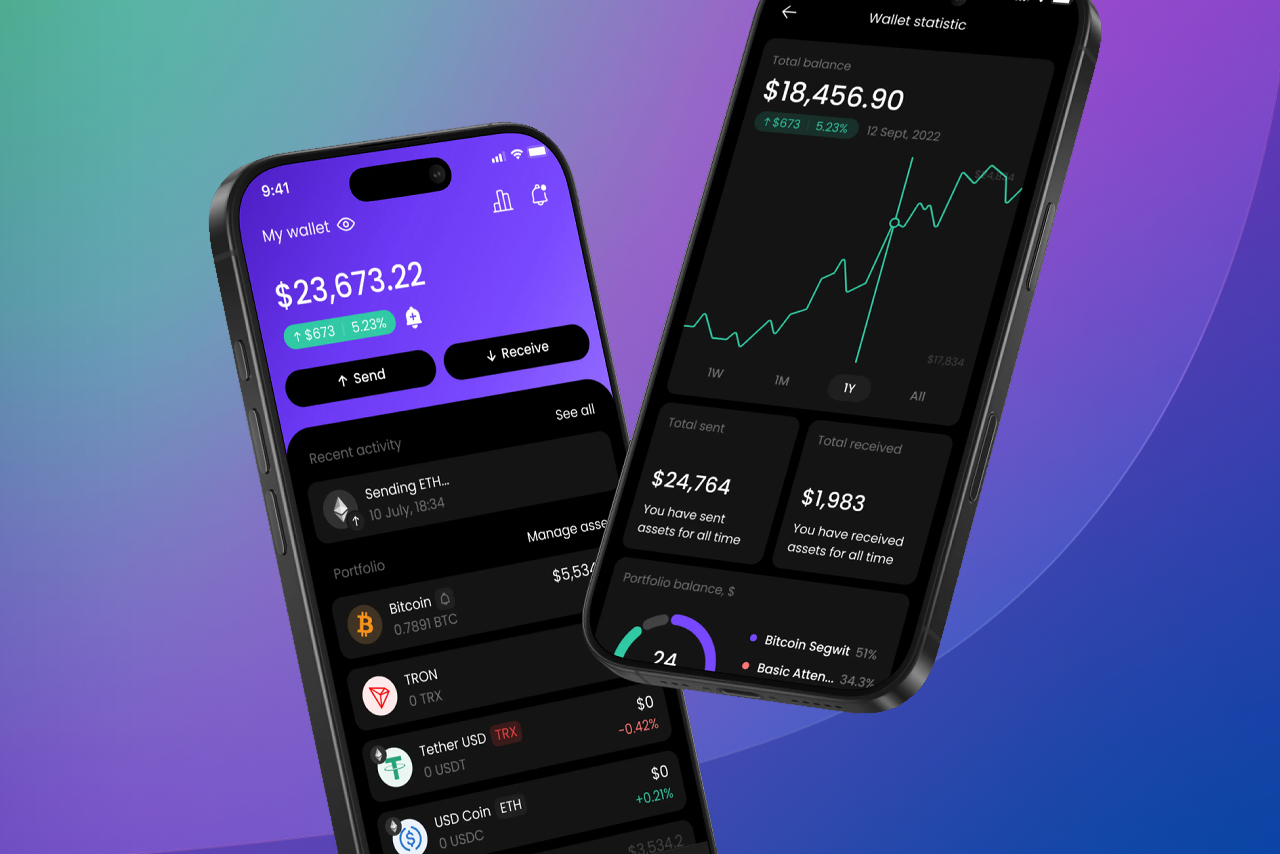
StreamElements. PayPal donations share the same chargeback risk, but the in-house SE.Pay gateway covers all chargeback fees and paperwork. SE.Pay funds stay on the platform until withdrawal, and access is secured with two-factor authentication and IP allow-listing.
Localization, Languages, and Global Reach
Streamlabs. Streamlabs Desktop and the web dashboard are available in 9 languages. The product works wherever PayPal or Stripe are supported; in countries where either processor is restricted, tipping and some monetization tools are wholly or partially disabled.
Streamiverse. The landing page is available in 10 languages, and the dashboard supports 12. Because tips arrive through crypto rails, availability is worldwide.
StreamElements. The service offers several interface languages as part of its ongoing localization program. Access to the built-in gateway SE.Pay is limited to about twenty countries, including the United States, Canada, the United Kingdom, Australia, and most of Western and Central Europe. Creators elsewhere can still receive PayPal donations (if available locally), but cannot enable SE.Pay.
Growth Roadmap and Stand‑Out Features
Streamlabs continues to expand its ecosystem, featuring Streamlabs Charity, a mobile client, Collab Cam, multistreaming, cloud clip storage, and Safe Mode for protection against raids. An Ultra subscription adds premium overlays and auto-generated subtitles.
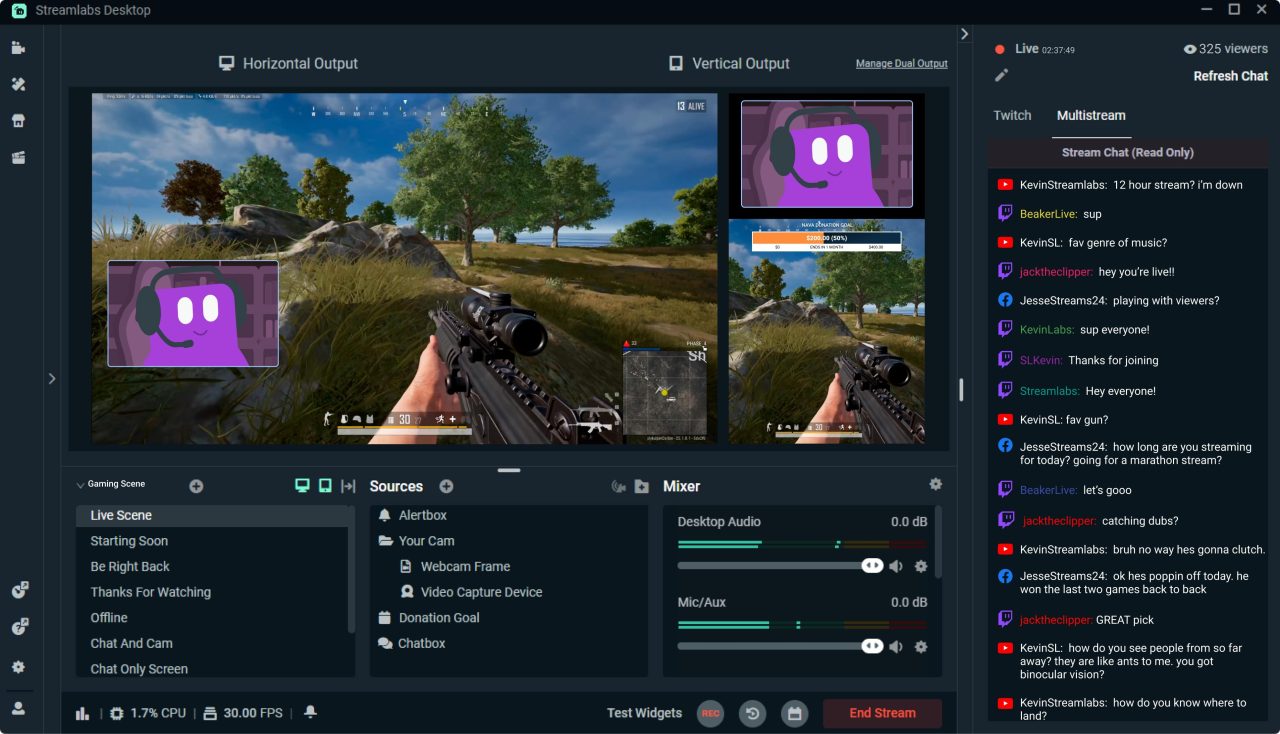
Streamiverse is building a unique dual fiat-and-crypto economy, planning automatic swaps to protect creators in the event of a drop in exchange rates, and testing a program, “Streamer of the Week”, which provides rotating spotlight exposure, helping selected streamers reach new viewers and grow faster. The platform has partnered with multiple Web3 games and currently offers guides and educational content on cryptocurrency for streamers. It also supports tournaments and plans further Web3 brand integrations to expand the creator ecosystem.
StreamElements focuses on cloud-hosted scenes, a sponsor marketplace, a flexible merch revenue split, and ongoing SE.Pay expansion (upcoming Apple Pay, Google Pay, Alipay, and rollout to Latin America and Asia). The bot is getting new “Loyalty Games”, and overlays stay in the cloud, so OBS remains light.
Streamlabs vs Streamiverse vs StreamElements: Summary
Streamlabs, Streamiverse, and StreamElements solve the same core task—collecting and managing viewer support—yet they do so differently.
Streamlabs
Fastest turnkey start: install the desktop suite, pick a theme, go live with integrated widgets, charity tooling, sponsorship/brand options, and mobile support. Trade‑offs: heavier local CPU/GPU load, reliance on conventional processors (higher fees and chargeback risk), and paywalled extras (multistream, premium animations, higher limits) under Ultra subscription.
Streamiverse
Best when you want a unified Web3 tip stack: one on‑chain (non‑custodial) wallet for all incoming payments, irreversible (chargeback‑proof) settlement with lower fees, worldwide reach, with room for forthcoming features. A strong primary choice for crypto-oriented creators and low-friction safe complementary channel that allows everyone to widen the audience reach, expand payment options, and reduce fraud exposure.
StreamElements
Cloud‑centric and lightweight: overlays, alerts, loyalty, mini‑games, and bot features live online, with the SE.Live plug‑in adding consolidated docks in OBS. Suit creators who want extensive customization without overpaying and gamified viewer retention; same higher fees, but SE.Pay can reduce chargeback exposure (only if it works in your country).
TL;DR
In short, choosing among them depends on what matters most to you:
- Streamers who want an easy start with a design-rich setup, have a strong PC, and are ready to pay extra for a subscription may prefer Streamlabs.
- If seamless crypto support, lower fees, and global reach outweigh the learning curve of Web3, Streamiverse leads.
- Those who value low local resource use, granular overlay control, and a robust loyalty ecosystem will feel at home with StreamElements, provided SE.Pay covers their region.














