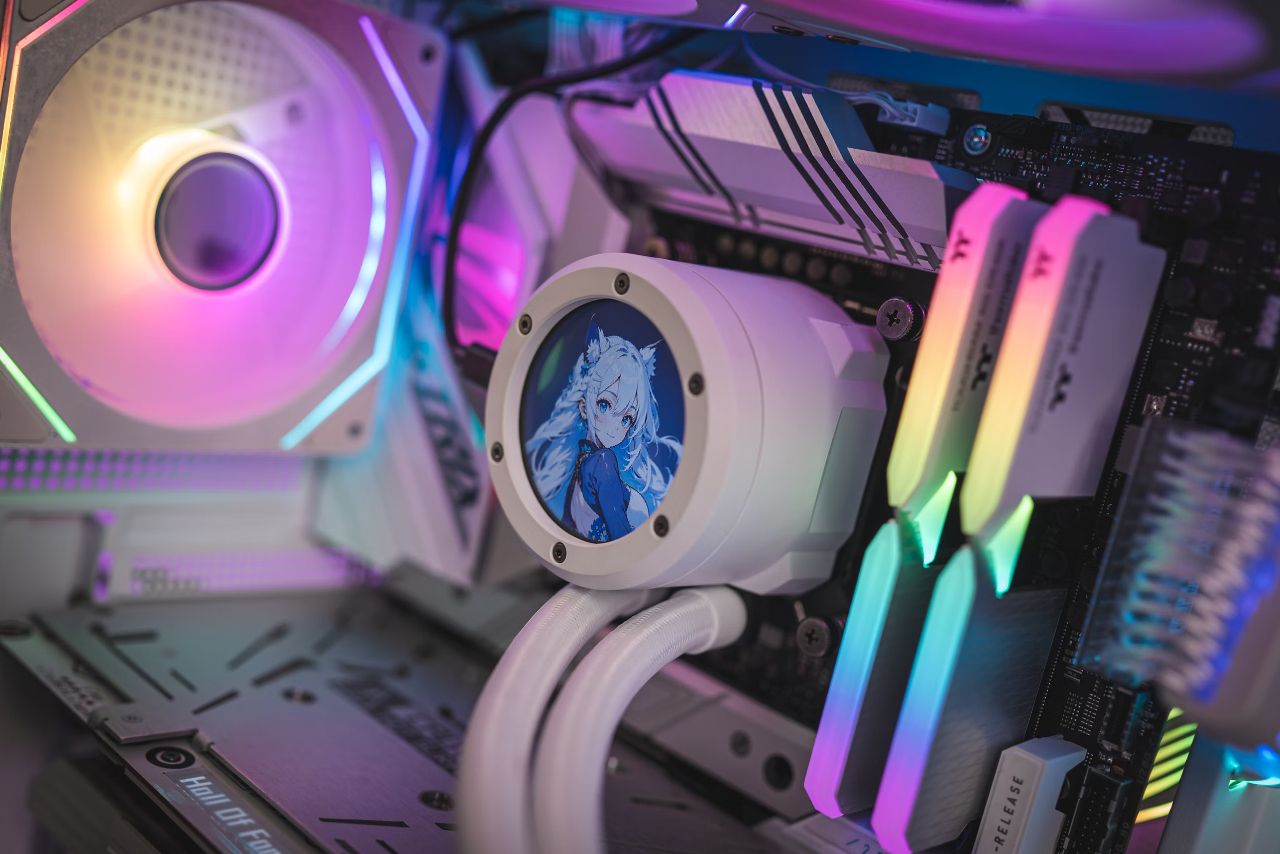
Liquid Cooling vs Air Cooling: Choose the Best Method for Your PC
|
|
The goal of this article is to explain the basics of PC cooling, explore how air and liquid systems work, and compare their strengths and weaknesses. We’ll cover which scenarios each type is best suited for and what factors to consider when choosing between them.
Table of Contents
- Introduction
- Cooling Basics
- PC Air Cooling
- PC Liquid Cooling
- Comparative Analysis: Air Cooling vs Liquid Cooling
- Which Cooling Is Better for Your PC?
- FAQ
- Summary
Introduction
Modern PCs have increasingly powerful processors and graphics cards. An increase in heat generation inevitably accompanies an increase in performance, and it is necessary to effectively dissipate the heat generated by different hardware to ensure system stability (even SSDs and RAM sticks generate more heat than people often realize; CPUs generate the most heat in PC). Improper cooling can lead to overheating, which may lead to reduced performance, system failures, and even component damage. Thus, the choice of a cooling system becomes no less important than the selection of a CPU, GPU, and other PC parts.
Before comparing air and liquid cooling, it is worth recalling that each way has its own set of advantages and disadvantages, and may also be better or worse suited for specific tasks and conditions. For example, users who push their CPUs to the limit often lean towards liquid solutions. Others (who value reliability, ease of maintenance, and affordable prices) often choose air coolers. That said, this simplified view does not reflect all the nuances—noise levels, quality and form factor of the PC case, installation features and complexity, budget, and even rig aesthetics.
Cooling Basics
To understand why cooling is so critical, we should briefly go over the physics behind it. As electricity flows through transistors and circuits (in CPU, GPU, and any other electronic components working), it produces not only useful work but also heat—making proper heat dissipation essential. The level of heat generation depends on the clock frequency, voltage, architecture, and many other factors. More powerful components usually produce more heat, so more effective cooling is needed.
The main goal of cooling is to efficiently transfer heat from the heat-generating elements and disperse it into the surrounding environment. Almost every cooling system consists of two main stages:
- Heat absorption. Heat is drawn from the surface of a component and passed to an intermediate element (metal contact plate/heat pipe/waterblock).
- Heat dissipation. The collected heat must be transferred into the environment (usually to the air outside the PC case). And if we are talking about liquid cooling, then the intermediary is a coolant fluid that carries heat to a radiator, where airflow from fans disperses it.
It should be noted that the PC case itself plays an important role. Poor airflow design, lack of directional ventilation, or overly dense component placement can cause hot air to stagnate. Even the most efficient cooling setup will perform suboptimally if the case does not provide adequate intake and exhaust for fresh air.
As a result, when choosing a specific cooling solution, it is important to focus on how much heat it can handle, how easy it is to install and maintain, and how effectively it supports airflow or coolant circulation—both within the cooling unit and throughout the entire PC case.

PC Air Cooling
How does air cooling work?
Air cooling is considered a classic option for computers. Its principle of operation is quite simple: the fan drives air through the heatsink of the cooler, which is in direct contact with the CPU via a metal base and thermal paste. The design may include heat pipes—hollow tubes filled with a special liquid that continuously evaporates and condenses, transferring heat to the heatsink fins. Most CPU coolers operate exactly like this.
Advantages of air cooling
- Easy to install and maintain. Most air coolers are mounted to the motherboard using standard brackets, sometimes with additional backplates. When replacing the thermal paste, all you need to do is remove the cooler, clean the surface of the CPU, and apply a fresh layer of thermal paste. It is also easy to clean heatsinks and fans with compressed air to rid the system of dust.
- Low cost. The market for air coolers is broad and diverse—from budget options priced at a few tens of dollars to premium flagship models. High-quality mid-range CPU coolers are often sufficient for cooling most modern CPUs at stock frequencies, as long as overclocking is not involved.
- Reliability. Unlike liquid cooling, air coolers aren’t at risk of leaks, and the design is often more solid and straightforward. Fans, of course, can fail, but this happens quite rarely, and repairing or replacing the fan is cheaper than fixing the pump or dealing with the consequences of a leak in the liquid CPU cooling option.
Disadvantages of air cooling
- Limitations in heat dissipation. With top-tier CPUs or severe overclocking, the efficiency of the air cooler may not be sufficient. Even the most expensive air coolers operating at full capacity may not be able to handle all excessive heat without significantly increasing the fan speed, which will lead to increased noise levels. Or, if the fans can’t keep up with it, the system may begin to overheat.
- Noise levels. Air coolers depend on fan speed and overall case airflow. To achieve and maintain low temperatures under high loads, the cooler will most likely operate at higher RPMs, making a noticeable noise. In addition, when using multiple coolers in the case, the overall noise may increase too.
- Size and compatibility. Some efficient air coolers are too large to fit into a compact case, or they may block expansion slots on the motherboard (for example, making it impossible to install tall RAM modules). The height of the cooler is often a critical spec to consider when planning your gaming rig.
Despite these cons, air cooling remains a solid choice for most home and office PCs where extreme performance is not required. With proper airflow organization (additional fans in the case, regular dedusting) a mid-range CPU cooler is able to provide stable temperatures and an acceptable noise level.

PC Liquid Cooling
How does liquid cooling work?
Liquid cooling looks more modern and is often associated with advanced and high-end rigs. The principle of operation involves the use of a closed loop in which a liquid circulates (most often distilled water with additives). Usually, the main elements are a waterblock mounted on a CPU (or another component), a pump, a radiator, and connecting tubes. In some systems (especially custom ones), a reservoir is also added for ease of maintenance and improved liquid circulation.
Types of liquid cooling
There are two main types of liquid cooling:
- Closed-loop system (or all-in-one—AIO). Pre-assembled systems that include a waterblock, pump, radiator, and tubing—all in a sealed, maintenance-free unit. They’re designed for ease of installation and are compatible with most modern PC cases and CPU sockets.
- Open-loop systems (or custom systems). Custom ones allow users to build a fully personalized liquid cooling system using separate components. These systems offer maximum flexibility and performance but require more planning, effort, and maintenance.
In addition, a few less common types of liquid cooling exist (submerged systems and other niche solutions).
Advantages of liquid cooling
- High efficiency under heavy workload. Due to the higher heat capacity of water (compared to air), the system can remove heat faster and in larger volumes. This makes liquid cooling especially appealing to users who run CPU-focused performance-heavy tasks (rendering, modeling, and demanding games in high resolution and quality).
- Lower noise level (with proper tuning). Is liquid cooling quieter? Yes, there are fans in the liquid cooling system anyway, because the radiator needs airflow to dissipate heat, and there is a pump circulating the liquid. However, with good optimization and calibrated fan curves, such a system can be quieter than an air cooling one at the same thermal output.
- Aesthetics. Liquid cooling is sometimes chosen for the sake of visual appeal. Jokes aside, it’s mesmerizing to watch this system in action.
Disadvantages of liquid cooling
- The complexity of installation and maintenance. While many AIO systems on the market are not much more complicated than a conventional air cooler, they still require careful installation. And in the case of a custom system, the complexity increases dramatically—you need to route tubing, mount a reservoir, fill the loop with coolant, and double-check proper sealing to avoid leaks and water damage.
- Risks of leaks and failures. Any liquid in the PC case is a potential risk to expensive hardware. Manufacturers strive to make modern AIO systems as airtight and reliable as possible, but the likelihood of leaks, however small, never goes away completely. With custom loops, the risk can be higher, because more depends on the users’ skill and fitting quality.
- High cost. When comparing systems of the same efficiency, liquid cooling is almost always more expensive than air cooling. This is especially noticeable in custom liquid cooling systems. For many users, the added expense may not be justified unless there’s a real need for extreme cooling.
Liquid cooling is most often used by professionals or enthusiasts handling highly resource-intensive tasks or users who appreciate the silence and beauty of the build. A well-built system delivers lower temperatures, but it also requires more money and care during installation and maintenance.

Comparative Analysis: Air Cooling vs Liquid Cooling
For a better understanding, let’s examine and compare the key parameters of air and liquid cooling systems.
Performance (temperature range)
- For most non-overclocked PCs, a decent air cooler is usually enough, keeping CPU temperatures around 50-70 °C.
- However, under especially heavy workloads—liquid cooling’s higher thermal capacity can maintain lower temperatures or match air-cooling performance at quieter fan speeds.
Noise levels
- Air coolers can get noisy when fans ramp up.
- Liquid systems use a pump, which can introduce additional noise and vibrations, but modern systems are usually quite silent, and radiators often require less aggressive airflow to dissipate heat.
Cost and availability
- Air cooling is generally more budget-friendly, offering everything from cheap entry-level models to premium high-end options.
- Liquid cooling—especially custom systems—tends to be pricier, though AIO kits strike a middle ground in terms of both cost and installation.
Reliability and maintenance
- Air cooling is simpler, typically needing just periodic dust cleaning and the occasional thermal paste replacement.
- Liquid cooling adds the risk of leaks and pump failure; custom loops also require more hands-on upkeep, including potential coolant changes and leak checks.
Thus, in terms of cost, reliability, and ease of maintenance, air cooling is winning. Liquid cooling requires a more thorough approach and regular monitoring of the system’s condition but can provide a noticeable advantage in thermal performance and lower noise.
Liquid Cooling vs Air Cooling: Which Is Better for You?
To determine which option suits you best, it’s important to consider a range of factors.
PC performance and task types
- If you overclocked the processor, or use heavy applications for modeling, rendering, scientific computing, etc., then liquid cooling may be the best solution. Or if you want to keep key parts of your PC as cool as possible.
- If you don’t plan to overclock the CPU and aren’t using the latest top-tier hardware in your PC, a high-quality air cooler will be enough.
User’s skill level and service readiness
- Liquid cooling is an option for enthusiasts who are willing to spend time and effort on proper installation and maintenance. Although there are simplified AIO systems that reduce the entry barrier, the risk of failure or incorrect installation is still higher compared to air cooling, and potential damages are more costly.
- Air cooling is recommended for anyone because most modern coolers are installed fairly simply.
Budget
- Liquid systems are more expensive. Mid-range AIOs are usually comparable in cost to top-end air coolers, while custom loops far exceed those costs. In the end, it’s not worth it for the average user.
- Air cooling makes it easy to find an option for any budget. Even in the low-cost segment, you can choose a cooler that outperforms a model from a CPU box.
Enclosure space and compatibility
- For liquid cooling, it is important to make sure there’s enough room in the PC case for a radiator of the appropriate size. If the case is too small or lacks compatible mounting points, installation could be difficult or even impossible.
- If you plan to install a large air cooler, better to check its height to be sure it won’t block necessary slots on your motherboard. Some oversized coolers interfere with the installation of tall RAM modules or come into contact with the case wall.
Noise levels
- The liquid system may be quieter when the RPM curves are set correctly. But cheaper or lower-quality pumps can produce the same level of noise as standard air cooling too.
- The performance of an air cooler directly depends on the fan speed. If you have a powerful CPU and you want low temperatures, you’ll likely need to run the fan faster or install additional fans in the case, which leads to an increase in noise levels.
Aesthetic preferences
- Some users choose liquid cooling purely for design reasons.
- Air coolers can sometimes also look presentable (with decorative covers, LED lighting, unusual radiator shapes, etc.), but usually, the aesthetic options are lower compared to a custom liquid loop.
Overall, like with any hardware, choosing between liquid and air cooling is a balance between budget, performance needs, and personal preferences. For most rigs, air cooling is the perfect combination of simplicity and reliability. On the other hand, if you’re striving for lower temperatures for your PC and a quieter environment or want to showcase a premium-looking build, then liquid cooling is your option.
FAQ
Do you have to refill liquid cooling pc?
AIO systems are sealed and generally require no refilling, as they’re pre-filled with coolant intended to last throughout their service life. By contrast, custom liquid loops may need periodic maintenance or topping off, since coolant can evaporate or become contaminated over time.
What is RPM?
RPM stands for revolutions per minute, which measures how many times a fan or any rotating component completes a full rotation in one minute. Higher RPM typically means stronger airflow and better cooling but also more noise, while lower RPM tends to be quieter but less effective at heat dissipation.
How to apply thermal paste?
Clean the CPU and the cooler’s contact surface with isopropyl alcohol, then place a small, pea-sized amount of thermal paste at the center of the CPU’s heat spreader. Finally, fasten the cooler as per the manufacturer’s guidelines, which helps spread the paste evenly.
How to control fan speed on PC?
You can adjust fan speeds via BIOS or UEFI settings, or through software provided by motherboard manufacturers, which allows you to tweak fan profiles manually. Physical fan controllers and hubs also let you regulate speeds to find the right balance between cooling performance and noise levels.
Summary
Cooling is an essential part of any computer because the stability and longevity of hardware largely depend on how efficiently the generated heat is dissipated. Air and liquid cooling are two main approaches, each with its own advantages and disadvantages, there is no simple answer to the question “Is water cooling better than fans?”.
Air coolers provide easy maintenance, acceptable noise levels under standard conditions, reliability, and affordable cost. Liquid systems excel at maintaining lower temperatures under heavier tasks, can be quieter if properly configured, and allow for more striking builds in terms of appearance.
In the end, the best solution is still the one that meets your individual needs. Before choosing the cooling, it’s recommended to review the CPU’s (or other component’s) heat output. Then, obviously, consider your budget and check the available space in the PC case. Finally, think about your tolerance for risk and maintenance—if thoughts about regularly checking liquid levels and pump performance make you uneasy, a traditional air cooler might be preferable. In any case, a properly selected and well-installed cooling system enhances reliability and prolongs the life of the PC. And don’t forget to regularly clean your PC!




