
In-Depth CPU Guide for Gaming: Specs, Performance, Tips, and More
|
|
The CPU (central processing unit) is the core component of any PC. Despite the focus many gamers place on graphics cards, the processor remains essential to overall gaming performance. It handles critical background tasks (artificial intelligence (AI) calculations, physics simulations, system coordination, etc.)—all of which ensure your apps and games run smoothly.
If the GPU is the engine driving visuals, the CPU is the brain of your gaming rig. If you are just planning to build your first gaming PC or want to understand why the system slows down in certain moments, this article will help you grasp the basics and CPU characteristics.
Table of Contents
- Introduction
- What is a CPU and What Does a CPU Do?
- How the CPU Affects Gaming Performance
- Essential CPU Specs Explained
- AMD vs Intel: Which CPU Is Better for Gaming?
- Best CPUs for Gaming by Budget and Game Type
- CPU Cooling and Thermal Management
- What is CPU Overclocking?
- How CPUs Are Evolving: Future Trends
- FAQ
- TL;DR
Introduction
The advent of increasingly high-performance video chips has led many gamers to consider the GPU a key component for high FPS. However, the processor remains the most important element, as it processes various tasks and coordinates the work of all internal devices. With a weak CPU, even a top-end graphics card will not reach its potential, running into a CPU bottleneck.
This relevance is especially noticeable in modern games with large open worlds and advanced AI. Such titles place a heavy load on all PC subsystems—the CPU is required to handle more complex AI logic, and the GPU to render a detailed picture. Therefore, choosing a processor is always a compromise between budget, current gaming (or work) needs, and future upgrade prospects.
What is a CPU and What Does a CPU Do?
The processor is the main computing element of a PC. In simple terms, it assumes the role of a manager, distributing and processing commands from applications and the operating system. Initially, CPUs featured a single core and performed only basic tasks, but modern chips have numerous cores and technologies able to handle multithreaded and graphics workloads.
A brief history of CPU development
The first commercial processors appeared in the 1970s. The Intel 4004, released in 1971, was built on a 4-bit architecture and performed only the simplest operations. Over the years, engineers learned to pack more and more transistors onto a tiny chip, boosting clock speeds, instruction sets, and computational efficiency.
By the late 1990s, Intel Pentium processors and competing AMD solutions dominated the market. Back then, manufacturers competed to push clock frequencies ever higher, reaching milestone speeds of 1 GHz, 2 GHz, and beyond.
In the 2000s, as the GHz race collided with physical and thermal constraints, the industry moved toward multicore processors. Nowadays, we have CPUs with 16 or more cores on the consumer market, along with advanced energy-saving technologies that let these chips work efficiently without excessive heat.
CPU’s basic terms: cores, threads, cache, clock frequency
A core is a physical computing unit within a processor, capable of executing instructions. Modern CPUs can have anywhere from 2 to 16 or more cores in the consumer segment.
A thread is a logical stream of instructions processed within a single core (using Intel Hyper-Threading or AMD SMT). One physical core can handle two threads simultaneously, improving overall performance in multithreaded tasks.
A cache is ultra-fast memory within the processor. It is divided into several levels (L1, L2, L3). L1 is the fastest and smallest, while L3 is larger but slower. Enough cache enables the cores to quickly access frequently used data, speeding up processing.
Clock frequency (measured in GHz) is the speed at which the processor executes basic operations. The higher the frequency, the faster it processes instructions and the higher the heat output.
How CPU interacts with other PC components (GPU, RAM, etc.)
The processor orchestrates the work of all devices in the computer. When a game requests a frame to be rendered, the CPU processes the request, sends rendering tasks to the GPU, interacts with RAM for textures and AI data, and synchronizes all these modules. If the CPU lags behind, the whole system can stutter or freeze, even if the GPU itself could produce a high FPS.

How the CPU Affects Gaming Performance
In general, CPU performance depends on the balance of frequency, number of cores, and microarchitecture optimizations that let these cores work effectively with memory and other devices.
In modern games, the CPU is responsible for:
- Artificial intelligence (NPC movement and behavior, strategy, decision-making)
- Physics calculations (object interactions, bullet or particle trajectories, etc.)
- Scenario logic (mission triggers, storyline progression, scripts)
- Online processing (handling network packets and event synchronization in multiplayer)
The more complex the game, the more tasks the CPU handles. In AAA titles with hundreds of NPCs and large open worlds, a weak CPU can turn the experience into a slideshow because it cannot keep up with all the processes simultaneously.
CPU impact on FPS, game smoothness, and response time
- FPS. If the CPU is not powerful enough, the game may run into a CPU limit, and the FPS will not be higher than a certain limit, regardless of how strong the GPU is.
- Stability. Even if the average FPS is high, sudden stutters can occur, often linked to CPU delays.
- Response time (input lag). The CPU processes user commands from a keyboard, mouse, or gamepad. The faster it completes the command cycle, the more responsive gameplay will be.
CPU vs GPU bottleneck: can a weak CPU limit your GPU?
The bottleneck in a system is often the component that prevents the rest of the system from reaching its peak performance. If you have a powerful GPU but a weak processor, the GPU ends up waiting for the CPU to process game logic, resulting in frame loss. Striking a balance between CPU and GPU is the key to optimal frame rates and stability. Consequently, you need to choose a CPU+GPU pair with other factors in mind (RAM speed, system bus bandwidth, etc.).
Essential CPU Specs Explained
To select the right CPU, you must understand the primary metrics that affect gaming performance.
CPU cores and threads
Multithreading is the system’s ability to effectively utilize multiple cores and threads. More physical cores mean higher computing power, especially in resource-heavy tasks (streaming, rendering, and video editing). For games, the situation is trickier: many modern titles can now scale across 6–8 cores, but beyond 8–12 threads, only some games demonstrate a significant boost. Nevertheless, optimization for multithreading continues to grow, and high-performance processors (12–16 threads or more) can show clear advantages in bigger games.
CPU clock speed explained
While the race for GHz is in the past, the frequency remains an important indicator, particularly for tasks that rely on one or two cores (or when the game engine is not well-optimized for multiple cores). A high clock speed translates directly to faster execution of instructions, which can meaningfully impact FPS in various games. As a result, a processor with fewer cores but higher frequencies can sometimes outperform one with more cores in certain conditions.
L1, L2, L3 cache: how it affects FPS and game speed
Cache memory acts as a buffer for frequently accessed data. The more—and faster—the cache, the less often the CPU has to reach out to RAM, boosting execution speed.
- L1: closest to the core, extremely fast, but only a few dozen kilobytes.
- L2: larger but slightly slower, often a few megabytes per core.
- L3: a shared cache among all cores in most designs, measured in megabytes, slower than L2.
In modern games, the L3 cache can have a noticeable effect on how quickly certain scenes load or run.
Modern CPU architecture
The shift from 32-bit to 64-bit allowed access to more than 4 GB of RAM and introduced expanded instruction sets. Most modern games require a 64-bit system and processor. Microarchitectural improvements—like more efficient pipelines, better branch prediction, and improved power usage—often yield bigger performance gains than raw clock speed alone.

AMD vs Intel: Which CPU Is Better for Gaming?
Two companies—AMD and Intel—have competed in the processor market for many years, each with unique strengths and weaknesses.
Key differences in architecture
AMD Zen. Since introducing Zen, AMD has led in multi-core performance. Ryzen CPUs are known for strong energy efficiency, higher core counts at competitive prices, and good memory overclocking options thanks to their integrated memory controller.
Intel Core. Recent generations (Alder Lake and Raptor Lake) have embraced a hybrid core approach (performance and efficient cores). Intel has long been strong in single-threaded performance and higher clock speeds, but the growing need for efficient multitasking and background processing has led Intel to adopt a hybrid architecture, blending high-performance and energy-efficient cores to better handle parallel workloads.
Pros and cons of using AMD CPUs in a gaming PC
Pros of AMD CPUs
- Excellent multi-thread performance and speed in tasks requiring parallel workloads (streaming, rendering, editing)
- Typically a favorable price-to-core ratio
- Good scaling with high-speed RAM
One of AMD’s most notable innovations in recent years is 3D V-Cache technology, introduced in its Ryzen X3D series. This feature stacks additional L3 cache vertically on top of the processor die, significantly increasing the amount of fast memory available to the CPU. In gaming, where cache can reduce memory latency and boost frame rates in CPU-bound scenarios, X3D models often outperform more expensive CPUs with higher clock speeds. While they may not lead in raw productivity tasks, their gaming efficiency makes them a top choice.
Cons of AMD CPUs
- Some older game engines might see lower single-thread performance
- Maximum peak frequency may be lower than Intel’s top models
Pros and cons of using Intel CPUs in a gaming PC
Pros of Intel CPUs
- Historically strong single-threaded performance
- Wide ecosystem for motherboards and overclocking
- Innovative hybrid architectures
Cons of Intel CPUs
- Comparable models may use more power
- Flagship processors can be much more expensive
CPU price vs performance
Ultimately, your choice depends on budget and specific workloads. If you plan on streaming games, rendering videos, or doing 3D work, AMD’s higher core counts can be appealing. If your top priority is maximizing FPS in esports or boosting single-threaded performance, Intel often leads. Don’t forget the platform cost (motherboard, RAM, cooler, etc.) when comparing.

Best CPUs for Gaming by Budget and Game Type
To narrow down your options, consider price segments, game genres, and additional tasks like work or content creation.
Budget segment
Modern 4-core, 8-thread (4C/8T) CPUs (AMD Ryzen 3 3100/3300X or Intel Core i3-12100F) are powerful enough for popular shooters (CS 2, Valorant) and simpler titles. Cheaper 6C/12T CPUs can also be considered a budget option (for example, AMD Ryzen 5 5500).
Limiting factors emerge in AAA games with high graphics settings or multiplayer modes with many participants. Bottleneck risk with mid/high-end GPUs (RTX 3060 and above) in CPU-heavy games.
Mid-range segment
A smart choice for most users, as 6C/12T (or 6P+4E cores from Intel) easily tackle most modern games at high settings.
AMD Ryzen 5 5600/5600X and Intel Core i5-12400F are solid examples of balanced CPUs. Excellent for AAA titles, light streaming, and semi-professional video/photo editing, and there’s little risk of bottlenecking when paired with modern components.
High-end segment
Ideal for enthusiasts and professionals. More cores, larger caches, and higher frequencies. They can handle the most resource-intensive games, stream simultaneously, and perform heavy background tasks like video rendering.
AMD Ryzen 7 7700X, 9 5900X, 7950X, 9900X3D, Intel Core i7-13700K, i9-13900K, etc., are investments in the future if you also plan to work with 3D or large data sets.
CPU Cooling and Thermal Management
Processors generate heat proportionally to power and clock speed. In gaming PCs, efficient cooling is essential—otherwise, you risk losing FPS to throttling (the process by which the CPU lowers its performance to avoid overheating and hardware damage).
Why cooling is crucial
Stable temperatures lead to predictable CPU performance. When a CPU hits its thermal limit, modern chips reduce their clock speeds to avoid damage, causing FPS drops and unpleasant stuttering.
Cooler types: air vs liquid
- Air coolers. A popular, cost-effective option. Quality tower designs with multiple heat pipes can often handle 8-12-core CPUs.
- Liquid coolers (AIOs). Pricier and require careful installation, but can provide better cooling and lower noise, which is especially important for high-end CPUs.
There are many free and paid tools available for monitoring CPU temperature and system statistics (HWMonitor, Core Temp, HWiNFO, AIDA 64, default Windows solutions, etc.).
A detailed look at cooling—choosing thermal paste, case airflow, etc.—will appear in a separate article.

What is CPU Overclocking?
Overclocking means increasing the clock speeds and voltage of a CPU beyond factory settings.
Overclocking benefits
Raising core frequencies can boost FPS in certain games. The exact gain depends on the specific CPU model and cooling solution. Sometimes you’ll see a 5-10% increase, occasionally more.
Overclocking risks
Modern CPUs include many safeguards against overheating and voltage spikes. However, pushing high voltage with subpar cooling can shorten a CPU’s lifespan, straight-up ruin the CPU, or even brick your entire rig. In most cases, manufacturers do not cover damage from extreme overclocking under warranty.
Modern CPUs from both Intel and AMD include built-in automatic overclocking features that dynamically increase clock speeds based on workload and thermal headroom. Intel’s Turbo Boost and AMD’s Precision Boost technologies allow the processor to temporarily run above its base frequency when conditions permit—for example, during gaming or heavy multitasking. These boosts are fully automatic and do not require manual tuning, offering a safe and efficient way to get extra performance without the risks associated with traditional overclocking.
A detailed guide on overclocking tech, motherboard selection, and more will be addressed in a dedicated article.
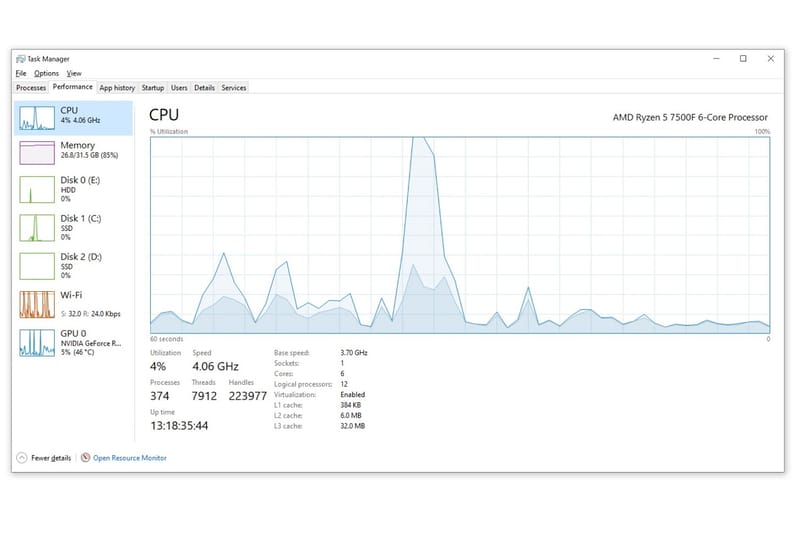
How CPUs Are Evolving: Future Trends
Hybrid architecture technologies
With Alder Lake, Intel introduced large (P) and small (E) cores, where the larger cores handle heavy tasks and the smaller ones handle background operations. AMD has stated that it does not plan to follow Intel’s hybrid approach.
Smaller lithography nodes
Moving to smaller lithography nodes (7nm, 5nm, 3nm) allows more transistors in the same chip area, boosting performance and reducing power consumption. But as manufacturing becomes more complex, prices for flagship CPUs rise.
More cores
Flagship CPUs already feature 16 or more cores. Games can benefit when engines support extensive multithreading, but these processors also demand more power and robust cooling. Developers are steadily optimizing game engines for an excessive number of cores too.
The potential of integrated graphics cores
AMD focuses on accelerated processing units (APUs) that combine strong CPU cores with a relatively powerful integrated GPU. Intel also includes integrated graphics in most models (Intel UHD, Iris Xe). While integrated GPUs can’t match dedicated graphics cards in raw performance, they are an excellent option for ultrabooks or small-form-factor builds.
FAQ
What is a good and safe CPU temperature while gaming or working?
A normal CPU temp under typical workloads ranges from 35°C to 65°C, while a good CPU temp during gaming or heavier tasks is usually between 65°C and 85°C. The CPU temperature range may vary depending on the processor model, but anything above 90°C could indicate CPU overheating. Most systems operate best when staying within the average CPU temp range of 60-80°C. For long-term stability, it’s best to keep your processor within a safe CPU temp zone and monitor your CPU temp regularly using reliable software.
What CPU do I have?/What is my CPU?
To find out what CPU you have, press Ctrl + Shift + Esc to open Task Manager, go to the Performance tab, and click on CPU—your processor model will be listed at the top.
How to lower CPU usage?
To lower CPU usage, close unused background apps, disable startup programs and scan for malware. You can also update drivers, reduce in-game graphics settings, and turn off resource-heavy browser tabs or extensions. In some cases, adjusting your power plan or reinstalling problematic software can help stabilize CPU load.
TL;DR
Choosing a processor is one of the most important decisions when building or upgrading a gaming PC. A poorly matched CPU can become the bottleneck that limits the entire system’s potential, whether it’s a top-tier GPU or high-speed RAM.
Key points for picking a gaming CPU
- Determine your budget and the balance between CPU and GPU
- Consider the genres of games (high clock speeds for simple competitive shooters; more cores and threads, and larger cache sizes for AAA titles)
- Look at CPU architecture: newer generations tend to be more energy-efficient and offer better performance
- Don’t neglect cooling—any productive CPU needs an adequate cooler
As modern games grow more complex—CPU demands are rising. Developers continue to optimize game engines for multiple cores and threads, pushing CPUs to do more than ever. In this evolving landscape, the processor remains the brain of your PC, ensuring consistent and responsive gameplay. Remember, a well-chosen CPU will become a reliable foundation for your gaming rig for years, delivering high FPS, smooth gameplay, and great performance in any task.



