
VRAM explained: Why Video Memory Is Key for Modern Gaming
|
|
In this article, we will analyze in detail what VRAM is, examine why its capacity directly affects gaming, review modern types of video memory, and also explore how to optimize its usage. Additionally, we will look at future trends and whether it really makes sense to switch to 16 GB or even 24 GB of video memory for gaming right now. All this will help you approach upgrading or building a new PC, and avoid unpleasant surprises when a game hits the ceiling due to a lack of VRAM.
Table of Contents
- Introduction
- What is VRAM?
- Types of VRAM
- How does VRAM Affect Performance in Games?
- Popular GPUs with Different Amounts of VRAM
- What to Look for in a GPU Besides VRAM
- Practical Tips for Optimizing VRAM in Games
- The Future of VRAM
- FAQ
- TL;DR
Introduction
Video random access memory (VRAM), or simply video memory (not to be confused with system RAM), is one of the key characteristics of video cards and is often mentioned in specifications and discussions by gamers and users working with 3D graphics in games and other applications. In recent years, it has received special attention because modern games and applications have become more resource-intensive: detailed textures, complex lighting models, and an abundance of different effects (like ambient occlusion) all require significant amounts of VRAM. When users encounter slowdowns or graphical artifacts, the cause is often simply a lack of video memory.
Why exactly does VRAM play such an important role in gameplay? The answer lies in the way data is processed by the graphics processing unit (GPU). While the central processing unit (CPU) handles general logic, physics, and scripts, the GPU is responsible for rendering, geometry calculations, and applying textures and effects. Any delay or lack of memory for storing these textures can force the system to use slower RAM or even a hard drive (SSD/HDD), causing latency spikes, noticeable freezes, and a drop in FPS—especially at high-quality settings.
What is VRAM?
VRAM is specialized memory installed directly on the graphics card. It stores data the GPU needs: textures, shader programs, framebuffer, depth buffer, and various intermediate computing data. Its main difference from conventional RAM is that it sits right next to the graphics chip, offering high bandwidth and minimal latency, which are crucial for real-time frame processing.
To understand why video memory is so important, imagine the rendering process in a game. Dozens or even hundreds of frames may appear each second in a dynamic scene. During this constant refresh, the graphics card frequently accesses textures (for animations, effects, lighting), recalculates object positions, and applies shadows and special effects. If, at any point, needed data isn’t available in VRAM, the game must swap data in and out of system memory or drive. This can slow things down so drastically that users notice severe FPS drops.
Modern games and graphics applications rely on high-resolution textures, complex lighting models, and volumetric effects, all of which drive up VRAM consumption. If 4–6 GB of VRAM was sufficient 5-10 years ago for most games at high settings, these days 8 GB is increasingly seen as the new minimum for smooth gameplay. Certain games at high settings, especially in 2K+, can require 10-12 GB or more to avoid stuttering at critical moments. That is why VRAM capacity has become a central metric that both players and manufacturers watch closely.
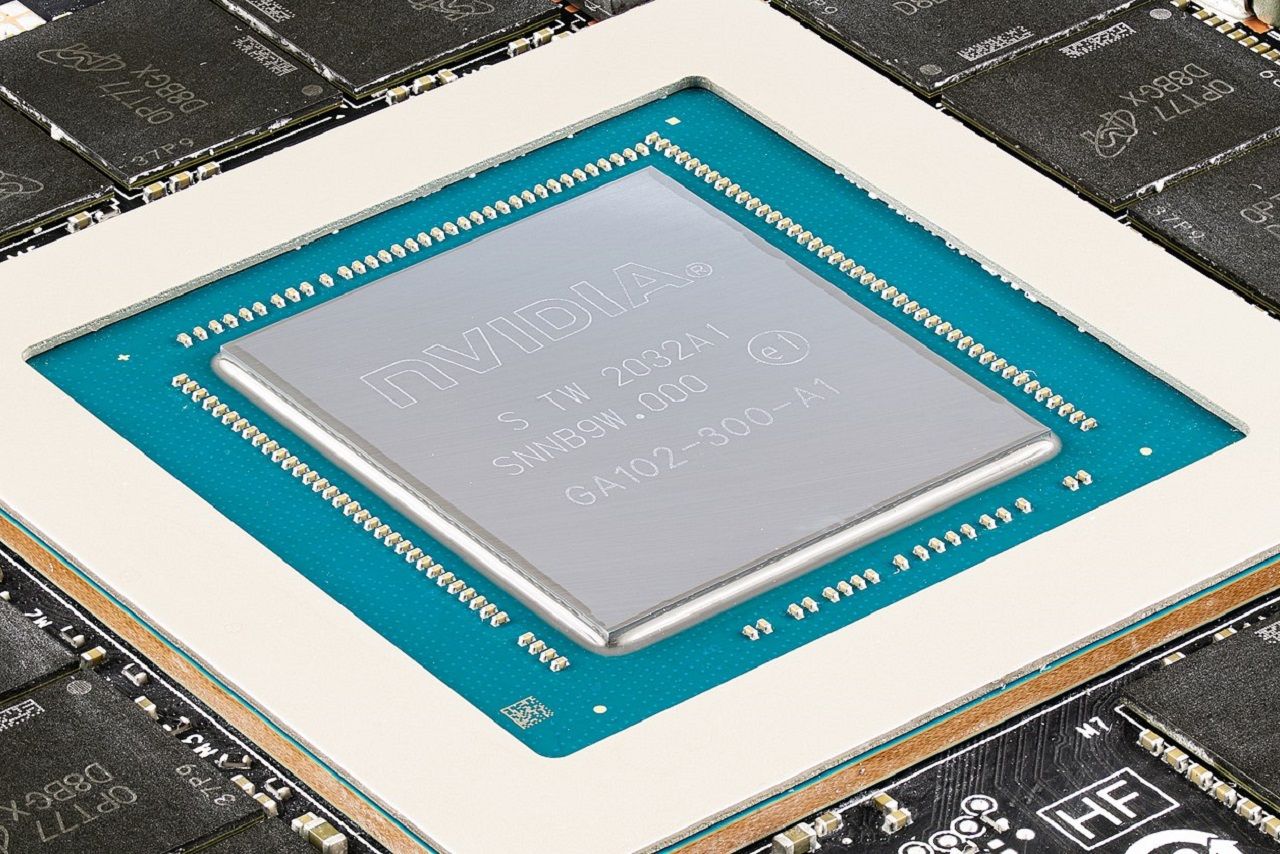
Types of VRAM
The earliest video cards used common memory types that were primitive compared to modern GDDR6X or HBM. The evolution was gradual: from SDRAM to DDR, and later to specialized GDDR (graphics double data rate) versions. Each generation improved bandwidth and increased clock speeds. For example, GDDR5 was a breakthrough that provided significantly more bandwidth than older solutions, enabling developers to use more detailed textures and complex visual effects.
Modern types of VRAM
Today, GDDR6 and GDDR6X are the most common types of video memory in newer graphics cards. GDDR6 succeeded GDDR5 by delivering better bandwidth and energy efficiency. GDDR6X is a more advanced version—seen, for example, in NVIDIA’s RTX 30 and higher series GPUs—that achieves higher clock speeds and employs special signal encoding techniques to transfer more data per unit time. A newer GDDR7 is used in the RTX 50 series.
It’s also worth noting high bandwidth memory (HBM), used in some professional video cards. HBM—along with its subsequent versions HBM 2, HBM2 E, HBM 3, HBM 3E, and upcoming HBM 4—provides not only high throughput but also vertically stacked memory chips situated very close to the GPU. This design lowers latency and power consumption but typically makes the cards more expensive to produce, slowing widespread adoption in the consumer gaming market.
The growing significance of VRAM can be attributed to the industry’s direction: ever-higher resolutions, increasingly photorealistic graphics, and the proliferation of ray tracing, which demands huge resources. Manufacturers thus devote considerable effort to advancing new video memory standards and increasing capacity.
How Does the Amount of VRAM Affect Performance in Games?
The higher the resolution and detail level, the more textures, shaders, and other data must be stored in VRAM. If the GPU has ample VRAM, the game can quickly pull data already loaded at the start of a scene. This cuts down on reliance on system memory or the drive and ensures stable frame rates.
Comparative tests often show how average and minimum FPS improve when VRAM capacity increases. For instance, if you test cards with different VRAM sizes in the same game at ultra settings in 2K, you’ll likely see a big difference. With just 4 GB at high resolution, scenes may cause abrupt FPS drops, while 8 GB and more maintain smoother performance. At 12 GB, in most modern games (assuming a sufficiently powerful GPU), even the slightest stutter may disappear.
However, VRAM is only part of the overall picture. A GPU might underperform relative to its VRAM capacity, or your system’s CPU might become a bottleneck, limiting how effectively the GPU can process data. Blindly chasing maximum VRAM without considering these other factors can lead to disappointment.
When VRAM is full (for example, with very large textures), the GPU may use system RAM. However, this hurts performance because read/write speeds in system RAM are lower compared to fast video memory. If RAM is also insufficient, the system resorts to a swap file on a hard drive or SSD, slowing performance further. This makes high graphics settings inaccessible in practice.
Eliminating bottlenecks
Sometimes even a large amount of VRAM doesn’t prevent FPS drops. This can result from insufficient system RAM or a weak CPU that can’t feed data to the GPU quickly enough. Another factor is the data bus (memory bus) bandwidth, which is narrower in budget graphics cards than in mid-range or high-end models, limiting memory exchange speeds.
Simply adding more VRAM is rarely a cure-all. A balanced PC configuration is crucial: enough system RAM (32 GB is becoming the new norm), a modern CPU, and a fast SSD for data streaming. In this scenario, even 8 GB of VRAM can be used more effectively than it would be in a system with weaker components.
Popular GPUs with Different Amounts of VRAM
NVIDIA GPU models
Below are its three latest lineups—RTX 30 (Ampere), RTX 40 (Ada Lovelace), and RTX 50 (Blackwell)—each offering different levels of performance, VRAM capacities, and architectural enhancements.
GeForce RTX 30 Series
Officially introduced in 2020, the GeForce RTX 30 series uses the Ampere architecture. Depending on the model, these graphics cards provide 8 GB to 24 GB of VRAM (GDDR6 or GDDR6X) and offer features such as improved ray-tracing cores and Tensor Cores for AI-accelerated operations.
- RTX 3060/3060 Ti (8-12 GB GDDR6): aimed at the mid-range segment. For 1080p and 1440p, 8–12 GB of VRAM is typically enough for comfortable performance.
- RTX 3070/3070 Ti/3080 (8-10 GB GDDR6/GDDR6X): positioned closer to the high-end bracket. These can handle 4K with high settings, though 8 GB might start to feel tight in certain resource-heavy scenarios.
- RTX 3080 Ti/3090/3090 Ti (12–24 GB GDDR6X): flagship GPUs that offer extremely high performance and large VRAM capacities for enthusiasts and professionals. They target 4K gaming and heavy workloads like 3D rendering.
GeForce RTX 40 Series
Launched in late 2022, the GeForce RTX 40 series is built on the Ada Lovelace architecture. These GPUs feature enhanced ray-tracing hardware, faster video memory (GDDR6X in many models), and further gains in both power efficiency and raw performance.
- RTX 4060/4060 Ti (8-16 GB GDDR6): designed for mid-range users seeking solid 1080p or 1440p performance. VRAM options range from 8 GB up to 16 GB, giving extra headroom for higher-resolution textures and future games.
- RTX 4070/4070 Ti (12 GB GDDR6X): a solid choice for higher refresh rates at 1440p or even 4K with adjusted settings. Both models feature the advanced Ada Lovelace architecture, striking a balance between performance and power efficiency.
- RTX 4080/4080 Ti (16 GB GDDR6X): a truly high-end card designed for 4K gaming at elevated frame rates. Ideal for enthusiasts who want robust ray-tracing performance without jumping to the flagship tier.
- RTX 4090 (24 GB GDDR6X): the flagship of the Ada lineup. Suited for 4K–8K gaming (with some compromises at 8K) and heavyweight tasks like advanced 3D rendering. Its large VRAM capacity also supports demanding professional workloads.
GeForce RTX 50 Series
The RTX 50 series introduces the new Blackwell architecture, further refining GPU frequencies and cache sizes. It also debuts GDDR7 memory and an updated 12V2×6 power connector, aiming to solve the reliability concerns faced by some RTX 40 cards.
- RTX 5070/5070 Ti (12–16 GB GDDR7): targeted toward mid-range or upper-mid-range gaming. Ample for 1440p at high settings, with extra memory helpful for future AAA titles.
- RTX 5080 (16 GB GDDR7): a high-end option sporting larger VRAM, making it suitable for 4K gaming with advanced ray-tracing and for creative tasks like video editing or 3D rendering.
- RTX 5090 (32 GB GDDR7): the flagship Blackwell model pushes extreme performance and efficiency. Large cache sizes, top-tier ray-tracing hardware, and advanced AI features place it at the pinnacle of NVIDIA’s consumer lineup.
AMD GPU models
AMD (Radeon) often includes more VRAM than rival cards at similar price points. For example, the RX 6000 (RDNA 2) and RX 7000 (RDNA 3) series have models with 8, 12, 16 GB, or more. One advantage is AMD’s Infinity Cache technology, which helps reduce reliance on video memory by using a substantial on-chip cache to boost GPU efficiency.
- Radeon RX 6600/6600 XT/6650 XT (8 GB GDDR6): good for 1080p gaming, occasionally stretching to 1440p with high settings.
- Radeon RX 6700 XT/6800/6800 XT (12-16 GB GDDR6): suited to high or ultra settings in 1440p and capable of 4K with tuned settings.
- Radeon RX 6900 XT/6950 XT/7900 XTX (16-24 GB GDDR6): top-tier solutions rivaling NVIDIA’s flagships in some scenarios. The large VRAM is future-proof for upcoming AAA games and useful for professional 3D tasks, though overall architecture also matters.
Radeon RX 9000 Series
Building on the momentum of RDNA 2 and RDNA 3, AMD’s Radeon RX 9000 Series introduces the RDNA 4 architecture. It aims to further increase per-watt performance while offering a substantial VRAM capacity across multiple segments.
Key improvements:
- Enhanced RDNA 4 architecture. Greater focus on power efficiency and clock speed uplift. Advanced Infinity Cache design for better bandwidth utilization.
- Memory configurations. Continues AMD’s tradition of generous VRAM allocations for various models—suitable for higher-resolution textures, ray-tracing workloads, and professional applications.
- AI acceleration and ray tracing. Fourth-generation Ray Accelerators with refined capabilities for real-time ray tracing. Updated AI cores (or Matrix Cores) to boost machine learning tasks, image upscaling, and other GPU-accelerated workloads.
- Display and media support. Expanded support for DisplayPort 2.1, enabling higher refresh rates at 4K/8K. Updated media engines for more efficient encoding/decoding of high-resolution video formats.
What to Look for in a GPU Besides VRAM
Architecture and GPU power
VRAM isn’t the sole determinant of performance. A GPU’s architecture, core count, core clock speeds, and support for features like ray tracing or machine learning can all have a bigger impact. A weaker GPU with 12 GB of VRAM might underperform compared to a stronger chip with 8 GB if it simply can’t process data quickly enough.
Memory bandwidth and bus bit depth
Besides capacity, the speed and bus width (bit depth) also matter. A 256-bit bus at high memory frequencies can load data faster than a 192-bit bus, even at identical frequencies. Features like AMD’s Infinity Cache can compensate for narrower bus widths or somewhat lower clock speeds by reducing external memory calls.
Energy consumption and cooling
High-performance GPUs need robust cooling. Extra VRAM also increases heat output, so manufacturers equip these cards with large heatsinks, multiple fans, or even water blocks (in custom high-end variants). If your case has limited airflow or a weak power supply, a top-tier card can lead to overheating and instability.
Price
Price remains a deciding factor for many. Cards with large VRAM capacities generally cost more. You need to match your budget to real-world tasks. If you mainly play lighter esports or competitive games (CS 2, Dota 2, Overwatch 2), 6–8 GB is usually enough. If you aim for ultra settings at 4K in the latest AAA titles, 10–16 GB is more appropriate. Anything beyond 16–24 GB typically targets serious professional workloads: 3D rendering, high-resolution video editing, machine learning, and so on.
Practical Tips for Optimizing VRAM in Games
Graphics settings
The first setting to watch is texture quality, which typically consumes the most VRAM. If your GPU’s VRAM is limited, avoid selecting ultra textures—especially at 4K. Opt instead for high, which substantially reduces memory usage while hardly impacting visual quality during actual gameplay. The same goes for shadows and high-level anti-aliasing (e.g., MSAA x4 or x8). Advanced post-processing can also push both the GPU and VRAM hard.
Some games let you manually set a “Texture Streaming Budget” or similar limit. If you have a 4-6 GB card, restricting texture memory can prevent system RAM from being overused, in turn minimizing sudden stuttering.
Performance monitoring
Utilities like MSI Afterburner, HWMonitor, or built-in tools in Radeon Software/NVidia app or simple Task Manager in Windows let you watch VRAM usage in real-time. If usage is consistently 95-100%, lowering certain settings or upgrading your hardware might be necessary. Sometimes, disabling or reducing one heavy feature—high-res textures or ray tracing—resolves VRAM overload.
These tools also help you track GPU temperatures. Overheating triggers throttling, lowering GPU frequencies, and harming performance. Monitoring temps and VRAM/GPU load gives you insight into how your PC behaves when gaming.
Updating drivers and OS
Regularly update your GPU drivers. Manufacturers often optimize their cards for popular games, refining memory allocation and fixing bugs. Windows updates (or those of another OS) can also include patches affecting 3D performance. Don’t blame every glitch on the lack of VRAM before confirming that your system is fully updated and properly configured.
The Future of VRAM
Rising VRAM requirements in modern games
The gaming industry continues to push toward hyper-realistic visuals, which doesn’t help to lower the amount of VRAM needed for comfortable gaming. Game engines like Unreal Engine 5 and advanced Unity render pipelines increasingly feature complex shaders, ultra-detailed assets, and real-time global illumination. Ray tracing technology is evolving rapidly, often combined with traditional rendering methods in hybrid pipelines—all of which significantly increase VRAM usage, especially at higher resolutions.
Just a few years ago, 4 GB of VRAM was sufficient for smooth 1080p gameplay. Today, 8 GB is considered a bare minimum for playing modern titles at 1080p or 1440p with high settings. Newer consoles offer 8–16 GB of unified memory, which developers are fully utilizing—driving up texture sizes, draw distances, and geometry complexity in PC versions as well.
New graphics memory standards
GPU manufacturers are steadily evolving memory technologies. The industry has progressed from GDDR6X to GDDR7, with each generation improving bandwidth and efficiency. The GDDR7 standard, already featured in the latest generation of GPUs, offers significantly faster speeds, which are especially beneficial for 4K gaming, ray tracing, and professional workloads.
On the high-performance side, HBM 3E is emerging as a top-tier solution for professional and data-center-grade GPUs, delivering massive bandwidth and low latency in a compact footprint. However, its cost and complexity still limit its appearance in consumer graphics cards. That said, as professional hardware evolves, its innovations inevitably trickle down into mainstream gaming GPUs.
FAQ
What is VRAM?
Video random access memory (VRAM) is dedicated memory on a GPU used to store textures, shaders, and other rendering data. Its high bandwidth and low latency help the GPU quickly access and process visual information, which is vital for smooth gaming and graphics performance.
How much VRAM do I have, and how do I check VRAM?
On Windows, you can open Task Manager, Performance, GPU # to see the total VRAM and its usage. Alternatively, use tools like GPU-Z or MSI Afterburner.
How to increase VRAM?
In most cases, VRAM is physical memory soldered onto your GPU—you can’t simply add more like system RAM. Some integrated GPUs (in laptops or older desktops) let you allocate more system RAM as VRAM in BIOS settings, but the performance gain is limited compared to having a discrete GPU with dedicated memory.
How much VRAM do I need?
- 1080p gaming/general use—8 GB is often sufficient for medium-to-high settings.
- 1440p/advanced textures/ray tracing—8-12 GB is recommended for smooth performance.
- 4K/professional workloads—12-16+ GB provides the headroom for large textures, complex projects, and future-proofing.
TL;DR
VRAM is the GPU’s own memory, housing the essential data needed for rendering and visual effects. Higher resolutions, detailed textures, and advanced graphical techniques demand more VRAM. Once this memory runs out, your system falls back on slower system memory or even disk, causing FPS drops and stuttering. Hence, matching the right VRAM capacity to your needs is a crucial step in choosing a video card.
Modern standards like GDDR6X, GDDR7, and professional HBM provide high bandwidth and low latency. Still, you shouldn’t fixate solely on an 8 GB or 16 GB label; GPU architecture, memory frequency, bus width, and overall system balance matter, too. A bottleneck in the CPU or insufficient system RAM can negate the benefits of ample VRAM.
At present, 8 GB of VRAM is often enough for comfortable gaming in 1080p at high settings. If you want to run resource-intensive new games at ultra settings—especially in 4K—cards with 12 GB or more may be advisable. Professionals working in 3D design, video editing, or machine learning often opt for 16-24 GB because their workflows extend beyond typical gaming demands.
In conclusion, the ideal VRAM capacity balances price, intended use, and the broader hardware configuration. Future games will likely push VRAM requirements higher, so buying a bit more than you currently need could help avoid shortages down the road. At the same time, ensure your GPU, CPU, system RAM, and cooling solution are suitably matched, forming a balanced setup where no component becomes a performance bottleneck.













