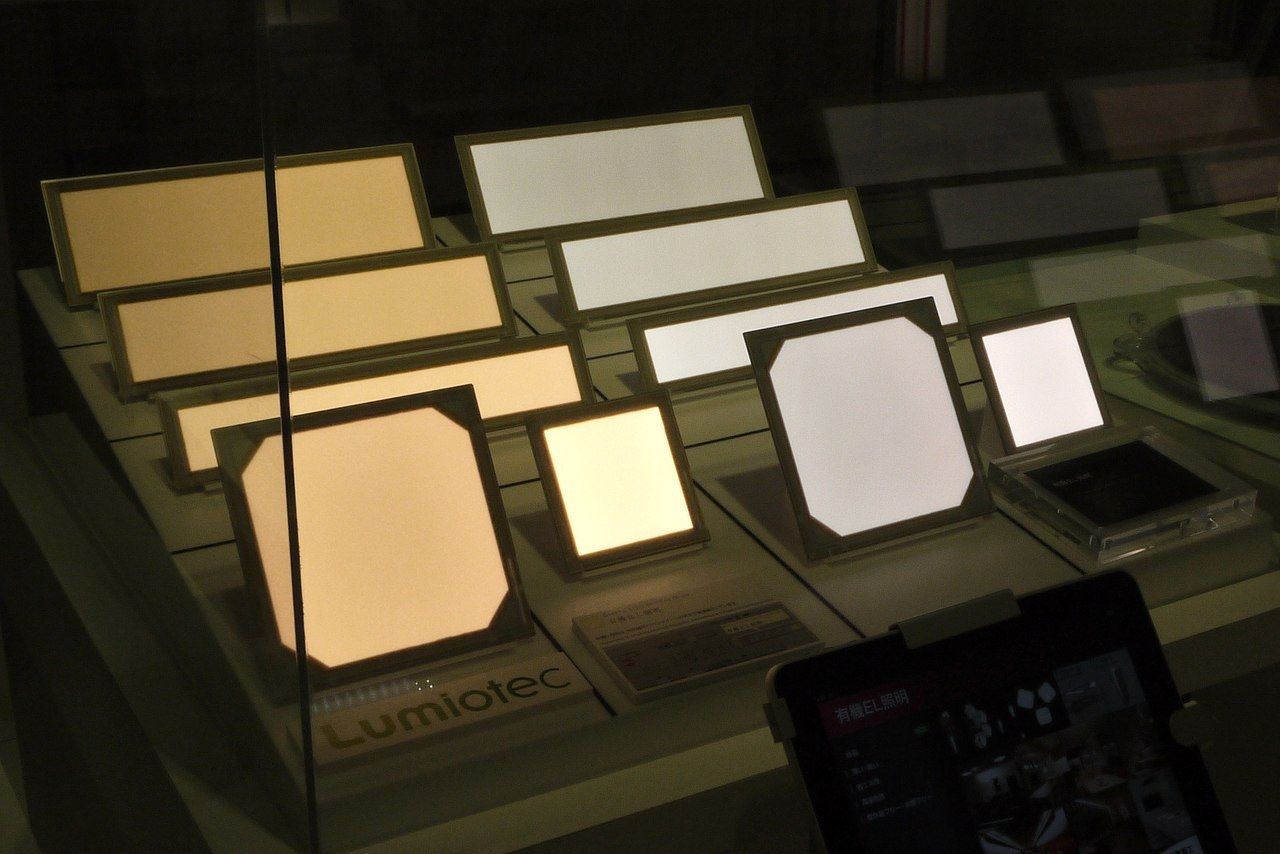
TN, VA, IPS, or OLED: In-Depth Guide to Display Types for Gaming
|
|
A gaming monitor is an essential part of any gaming setup. Even with a powerful graphics card and a fast processor, the overall gaming experience is primarily shaped by the display’s visual performance. In this article, we’ll break down the different types of display panels—TN, VA, IPS, and OLED—exploring their unique advantages and disadvantages, and how they impact gameplay’s comfort, realism, and effectiveness.
Table of Contents
- Introduction
- Key Specifications of Gaming Displays
- Twisted Nematic (TN Display)
- Vertical Alignment (VA Display)
- In-Plane Switching (IPS Display)
- Organic Light-Emitting Diode (OLED Display)
- Comparison of Key Display Specs
- Additional Display Tech
- Practical Tips for Choosing a Gaming Monitor
- TL;DR
Introduction
The main task of any monitor is to convey visual information as accurately and quickly as possible. Different panel technologies often determine the outcome in dynamic shooters or esports disciplines, where response time and picture clarity are crucial. However, not all players choose a monitor based solely on latency. For fans of story-rich games with stunning visuals, color rendering quality and viewing angles will be more important.
With rapid technological advancements, the market now offers many display models designed specifically to cater to various gaming needs and preferences. Most modern gaming monitors are based on liquid crystal display (LCD) technology, which comes in several panel types—each with its own strengths and trade-offs.
Key Specifications of Gaming Displays
Before delving into the differences between TN, VA, IPS, and OLED, it is important to understand the basic attributes of monitors. These factors affect not only the image quality but also the overall gaming experience.
Display resolution
Modern monitors are available in 16:9 aspect ratio in Full HD (1920×1080), 2K/QHD (2560×1440), 4K/UHD (3840×2160), and higher resolutions. The greater the resolution, the more detailed the image, but the higher the demands on the graphics card’s performance. Ultra-wide models with aspect ratios of 21:9 and 32:9 create deeper immersion but also require more system resources.
Refresh rate
The main options are 60 Hz, 75 Hz, 120 Hz, 144 Hz, 240 Hz, and higher. A high refresh rate combined with a suitable GPU gives a smoother image and a noticeable advantage in competitive games. A separate article explains all the details about refresh rates.
Response time
It is measured in milliseconds (ms) and indicates how fast a pixel can change color. The lower the value, the clearer the fast-moving objects appear on screen. Gray-to-gray (GtG) is one of the most common ways to measure response time, but there is also moving picture response time (MPRT), which can more accurately reflect the visual perception of blurring. In competitive games, the response time can be critical, but its ideal value may vary depending on the overall optimization of the monitor and other technologies.
Contrast and black levels
Contrast determines how deep the dark areas of a scene appear and how vividly the bright areas stand out.
In darker games (horrors or games with night-time locations), high contrast enhances immersion and makes it easier to notice details in shadowy scenes.
Color accuracy and coverage
Image saturation depends on both color accuracy and the breadth of the supported color space (sRGB, DCI-P3, etc.). Some users prefer more natural colors, especially if they are engaged in graphics or video editing in addition to games. Others, however, enjoy a more vibrant, oversaturated look for a punchier visual experience.
Viewing angles
It’s important when you’re looking at the monitor from an angle or playing with friends sitting next to you. If the viewing angles are narrow, even a slight shift from the center can cause noticeable distortion in colors and contrast.
Additional technologies
Adaptive sync technologies (G-Sync, FreeSync) eliminate screen tearing and ensure smooth gameplay at unstable FPS. High dynamic range (HDR) extends the range of brightness and contrast, enhancing details. Both topics are covered in more detail in separate articles. Overdrive and similar features are designed to reduce motion blur and smudging in fast-moving scenes. All of these technologies are closely tied to the panel type, as they largely define the monitor’s core strengths and limitations. In the following sections, we’ll take a closer look at each panel type individually.

Twisted Nematic (TN Display)
TN is one of the oldest and most common types of LCD panel technology. At the dawn of the development of flat-panel monitors, TN was essentially the standard, but today the competition has increased significantly.
Advantages of TN
- Lowest response time among LCD technologies.
- High refresh rates (144 Hz, 240 Hz, and higher) are available in a wide range of low-cost models.
- Low power consumption and a relatively simple design help keep prices down.
Disadvantages of TN
- Limited viewing angles—even slight shifts vertically or horizontally can cause noticeable distortion of colors and contrast.
- Inferior color reproduction and limited color space coverage. For some users, this is not critical, but others may find TN lacking in color accuracy.
- Shallower black levels compared to VA and OLED.
TN is best for
- Gamers who primarily play fast competitive games, where reaction time and input lag are important.
- Users who have a tighter budget, but want to get a high refresh rate monitor.
- Players who prefer a simple solution and aren’t focused on ultra-realistic visuals.
While TN is often considered outdated by today’s standards, it is still relevant due to its speed and affordability.

Vertical Alignment (VA Display)
VA panels combine some strengths of TN and IPS displays while offering significantly higher contrast. This technology has matured and eventually gained a solid position in the gaming monitor market.
Advantages of VA
- High static contrast is the main advantage of VA panels—often reaching 3000:1 or more, compared to 1000:1 in most TN or IPS displays.
- Deep blacks and rich contrast make VA displays an excellent choice for cinematic games where the visual atmosphere plays a crucial role.
- Wider viewing angles than TN, though still slightly behind IPS in consistency.
- High refresh rate models (144 Hz and up) are available at decent prices, making it possible to enjoy both smooth motion and strong contrast.
Disadvantages of VA
- Slower response times than TN, and in some cases slower than IPS—resulting in motion blur or smearing.
- Blurring during fast camera movements can be noticeable in high-speed games.
- Better VA monitors with faster response times and improved motion handling can be quite expensive.
VA is best for
- Fans of atmospheric and visually rich games, who aren’t focused solely on fast-paced competitive games.
- Players looking for a well-rounded option that balances contrast, color, and decent speed at an affordable price.
VA panels are often considered the middle ground between TN and IPS displays. They’re especially appealing to users who split their time between different game genres, or enjoy watching movies and shows on the same screen.

In-Plane Switching (IPS Display)
IPS technology has won the love of designers, photographers, and everyone who cares about accurate, bright, and vibrant color reproduction. Over time, manufacturers have adapted IPS for the gaming segment as well, improving the response times and increasing refresh rates.
Advantages of IPS
- The best color accuracy among LCD technologies. The colors look bright, rich, and natural.
- Wide viewing angles with virtually no change in color or contrast, resulting in stable image quality from all angles.
- In modern gaming models, response times are comparable to TN panels and refresh rates reach 144 Hz and 240+ Hz.
Disadvantages of IPS
- Higher cost compared to TN and VA with similar parameters.
- Lower contrast ratio (1000:1 or 1200:1 for many models), which can be slightly disappointing in dark scenes.
- IPS glow is a faint glowing effect around the edges of the screen, visible in dark environments. Although this problem is not present in every model, it is quite common.
IPS is best for
- Players who want a bright, vibrant picture in any genre.
- Users who engaged in creativity, photo or video processing, or streaming (where accurate colors and a high-quality picture are important).
- Gamers who do not mind overpaying for a premium display that combines all the good features.
At this point, IPS can be called the most versatile option. If the budget allows and there is no specific need for deep blacks (like in VA or OLED), then IPS display often gives the best performance for both gaming and content creation.

Organic Light-Emitting Diode (OLED Display)
OLED is a relatively new technology for computer monitors, although it has been widely used in TVs and smartphones. The main feature is that each pixel emits its own light, there is no separate backlight like in LCD panels.
Advantages of OLED
- True black levels, when a pixel is turned off, it emits no light at all, resulting in the best contrast.
- Instant response times. They are often faster than even on TN panels, which eliminates motion blur and ghosting.
- Vibrant color reproduction, with a wide color gamut and excellent visual depth (but depends on the model).
Disadvantages of OLED
- Risk of burn-in, especially with static elements (usually HUDs). While this concern is valid, many manufacturers now include features like pixel shift and screen refresh routines to minimize the risk.
- Significantly higher price. OLED monitors are generally more expensive than high-end IPS or VA models.
- Lower peak brightness compared to the brightest LCDs with advanced backlighting (only in some models and depending on the manufacturer).
OLED is best for
- Professional and competitive gamers who want the fastest response and the most visually impressive experience.
- Users who value deep blacks, cinematic immersion, and uncompromising image quality.
OLED is the future of displays—but with some caveats. Price and the risk of burn-in are the main problems so far, but the technology is improving over time.
Comparison of Key Specs
In this section, we’ll briefly compare the core specifications of each panel type, providing typical value ranges. While exact numbers may vary by model, this overview will give you a solid sense of what to expect and what to prioritize.
Response time (GtG)
- TN. It is usually advertised as 1-2 ms. Some models claim 0.5 ms, though the actual average is closer to 1 ms.
- VA. Common response time is 4–5 ms, though budget models may reach 8–10 ms. Can show smearing or ghosting, especially in dark scenes with fast movement.
- IPS. High-end gaming models often list 1 ms, but real-world performance is usually 1–4 ms. With balanced overdrive settings, many panels maintain around 4 ms with minimal artifacts.
- OLED. Usually under 1 ms, sometimes listed as 0.1 ms. Virtually no motion blur or ghosting.
Contrast ratio
- TN. The average is about 1000:1. Black color looks more grayish, particularly in dark environments.
- VA. Ranges from 3000:1 to 4000:1 in standard VA panels. Deep blacks and high contrast.
- IPS. Approximately 1000:1 to 1200:1 for most models. The problem of IPS glow.
- OLED. Effectively infinite contrast, since each pixel can completely turn off. Delivers unmatched black levels.
Color accuracy and gamut coverage
- TN. Usually covers 90-95% of the sRGB color space. Colors can appear washed out or inaccurate, especially off-angle.
- VA. Typically offers 90-100% sRGB, depending on the model. Strong color reproduction and contrast, though IPS generally wins in accuracy.
- IPS. Often reaches 99-100% sRGB, premium models cover 95-98% DCI-P3 or higher. Great for color-critical work and vibrant game worlds.
- OLED. Commonly supports 100% sRGB and 95-100% DCI-P3. Produces vivid colors under any lighting conditions.
Viewing angles
- TN. Officially rated around 170° horizontal and 160° vertical, but noticeable color and contrast distortion occurs even with slight head movement. Not ideal for shared viewing or off-center use.
- VA. Approximately 178°/178°, but some color shifting may occur at wider angles. Better than TN, slightly behind IPS in real-world performance.
- IPS. True 178°/178° viewing angles with minimal color and brightness shift. It’s great if you’re playing in company or watching movies on the same screen.
- OLED. Also 178°/178° with excellent consistency. Maintains color accuracy and contrast from almost any viewing position.
Approximate price overview
- TN monitors are the most budget-friendly, with 1080p/144 Hz models starting around $150-$200, and even advanced 240+ Hz versions remaining cheaper than comparable IPS options.
- IPS displays typically range from $200-$300 for mid-range 1080p/144 Hz models, while higher-end 1440p and 4K variants with wide color gamuts can cost $400-$1,000 or more.
- VA monitors span a similar range, from around $200 for basic 1080p models to $1,200 for premium 4K versions with HDR and local dimming.
- OLED monitors remain the most expensive, usually starting at $800-$1,000 and reaching $2,000+ for large, high-refresh-rate 4K models. Despite their stunning image quality, OLEDs are still considered niche due to their high cost and the potential risk of burn-in with prolonged static content.
All that said, actual performance always depends on the specific model and brand. Manufacturer specs can be optimistic, so it’s highly recommended to check real-world reviews, tests, and comparisons for key measurements.
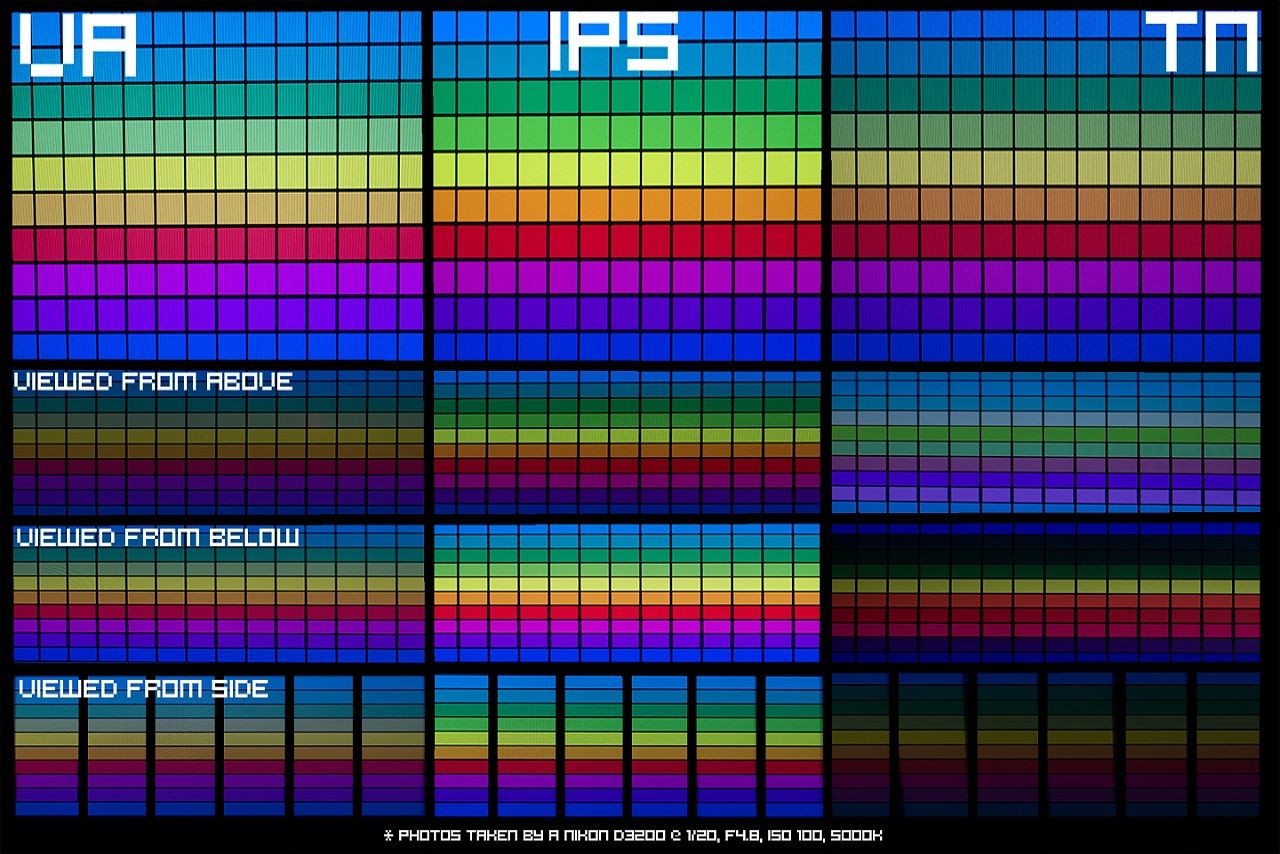
Additional Display Tech
Beyond a panel’s core specifications, several key technologies can significantly influence the overall gaming experience.
Adaptive synchronization (G-SYNC, FreeSync)
Synchronizes the monitor’s refresh rate with the GPU’s frame rate. Eliminates screen tearing, ensuring smooth visuals even when FPS fluctuates. G-SYNC was developed by NVIDIA and FreeSync by AMD, but many modern monitors now support both through compatible modes. Requires GPU compatibility.
High dynamic range (HDR)
Expands the brightness range and color depth, making bright areas even more luminous and dark areas richer in detail. In games that truly support HDR, visuals can look stunning—though real HDR typically requires around 600 nits or more. Many monitors are advertised as HDR-compatible, but may not deliver the true HDR experience.
Overdrive and other response-enhancement methods
Overdrive accelerates pixel transitions, reducing blur in fast-paced scenes. Overly aggressive Overdrive settings can introduce artifacts like ghosting.
Backlighting (Mini-LED, Edge LED, etc.)
Edge LED is the simplest and most common approach, placing LEDs along the screen’s edges. Mini-LED is more advanced, using numerous tiny LEDs in controlled zones to achieve deeper contrast levels—edging closer to OLED performance. Direct LED with local dimming also improves contrast by selectively dimming specific regions of the screen.
All these technologies work hand in hand with the underlying panel type, defining its potential in modern gaming. The stronger the synergy between the panel and these additional features, the better the final picture quality and overall player comfort.
Practical Tips for Choosing a Gaming Monitor
Balance your budget. If you plan to build a powerful system, opt for a 2K (or higher) monitor at 120+ Hz. For mid-tier GPUs (GTX 1660–RTX 3060 or similar), 1080p at 144 Hz is often sufficient. TN panels tend to be the cheapest, IPS and VA occupy the mid-range, and OLED sits in the premium segment.
Consider game genres. For competitive shooters, prioritize low response times and high refresh rates—TN or fast IPS panels are ideal. For RPGs, action-adventures, etc., emphasize contrast and deep blacks—VA or OLED stands out, though IPS is still excellent if you value consistent colors. For strategies, turn-based, etc., response time is less critical, so you can focus on eye comfort and versatility.
Account for your environment. In a brightly lit room, look for models with robust anti-glare coatings and ample brightness. If you often play in the dark, check for uniform backlighting and watch out for issues like IPS glow or backlight bleed.
Know your own preferences. Some players barely notice the difference between 1 ms and 4 ms, while others immediately spot ghosting. Certain users dislike TN’s washed-out colors and prefer the richer look of IPS or VA. Whenever possible, see a monitor in person or consult detailed reviews before purchasing.
Check for defects. Some panels may have stuck or dead pixels (bright specks on a dark background). Also watch for backlight bleed, especially with VA and IPS. Make sure you’re aware of warranty terms and return policies in case a defect proves unacceptable.
Ultimately, the best advice is to balance your needs and budget, then choose a display that offers the ideal mix of speed, image quality, and price for you.
TL;DR
Choosing a monitor is a compromise between price, speed, and picture quality, with each display technology addressing specific needs.
- TN delivers unbeatable response times and affordability but suffers from narrow viewing angles and less vibrant colors, making it ideal for budget-focused esports.
- VA panels offer deep blacks and strong contrast at the cost of slower response times, perfect for cinematic experiences and dark-scene work.
- IPS provides wide viewing angles and vivid, accurate colors (though it’s pricier and can exhibit IPS glow), making it versatile for multitasking, graphics, and streaming.
- OLED reigns supreme in contrast and speed yet remains expensive and prone to burn-in, fitting hardcore enthusiasts who demand the best visuals.
The main thing to remember is that choosing a display is always subjective and depends on personal preferences and needs. For some, ultra-low latency and smooth visuals are essential, while others prioritize rich colors and a cinematic feel. Whenever possible, try different panel types in person or consult thorough reviews with genuine screen photos.
Meanwhile, as technology evolves, OLED is becoming more affordable and durable, and Mini-LED and MicroLED are approaching OLED-level quality with fewer drawbacks. Ultimately, by knowing the features of TN, VA, IPS, and OLED, users can make more informed choices aligned with their needs and budget.












