
Ray Tracing: In-Depth Guide to Realistic Lighting
|
|
In this article, we’ll look into what ray tracing really is, how it works, the advantages it brings, and how it compares with standard rasterization. Next, we’ll check key technical concepts like path tracing and light transport. We’ll also explore the hardware you need, the games that support ray tracing, and any drawbacks you might run into. Finally, we’ll consider the future of this tech and how it’s transforming 3D computer graphics in general.
Table of Contents
- Introduction
- What is Ray Tracing
- How Ray Tracing Works
- Benefits of Ray Tracing in Games and Graphics
- Ray Tracing vs Rasterization
- Hardware Requirements
- Popular Games Featuring Ray Tracing
- Drawbacks of Ray Tracing
- FAQ
- TL;DR
Introduction
Ray tracing has quickly become a hot topic in computer graphics. Not too long ago, it was mostly associated with film production and high-quality renders for architecture. But now that we have powerful graphics processors with specialized hardware for ray tracing, this technology is making its way into gaming. We see it in major commercial releases, where the spotlight is on realistic lighting, shadows, and reflections.
So, what’s so special about ray tracing? Essentially, it creates 3D images by simulating how light behaves in real life (rays bouncing off various surfaces, refracting through transparent materials, and weakening over distance). Thanks to this, ray tracing delivers photorealistic results with believable shadows and reflections.
This tech is interesting not just for the eye candy but also because it simplifies some of the typical workarounds you need for realistic visuals. Traditional methods (rasterization) often rely on numerous tricks to fake lifelike effects. Meanwhile, ray tracing aims to handle many of those visuals in a direct physics-based way. However, this visual upgrade demands serious hardware power and smart optimization (noise reduction—denoising, and adaptive sampling).

What is Ray Tracing
Ray tracing is a rendering methodology that strives to replicate the physical behavior of light in a virtual environment. Rather than settling for simplified approximations, it follows the path of imaginary light beams as they bounce around a three-dimensional scene, reacting to surfaces and materials in a remarkably lifelike manner. This includes accounting for interactions such as reflection, refraction, and scattering—phenomena that arise naturally when real photons encounter glass, metal, or any other objects in the real world.
In more tangible terms, you can think of sending out a tiny probe from the camera’s viewpoint, one for every pixel on your screen. Each beam continues moving until it hits an object or eventually arrives at a light source. By collecting information on how the ray is influenced by any surface it contacts, the rendered image acquires a level of realism often associated with professional CGI and film production. Though the concept took shape in academic circles as far back as the 1960s, only with modern hardware has ray tracing become a practical tool in real-time applications, including contemporary video games.
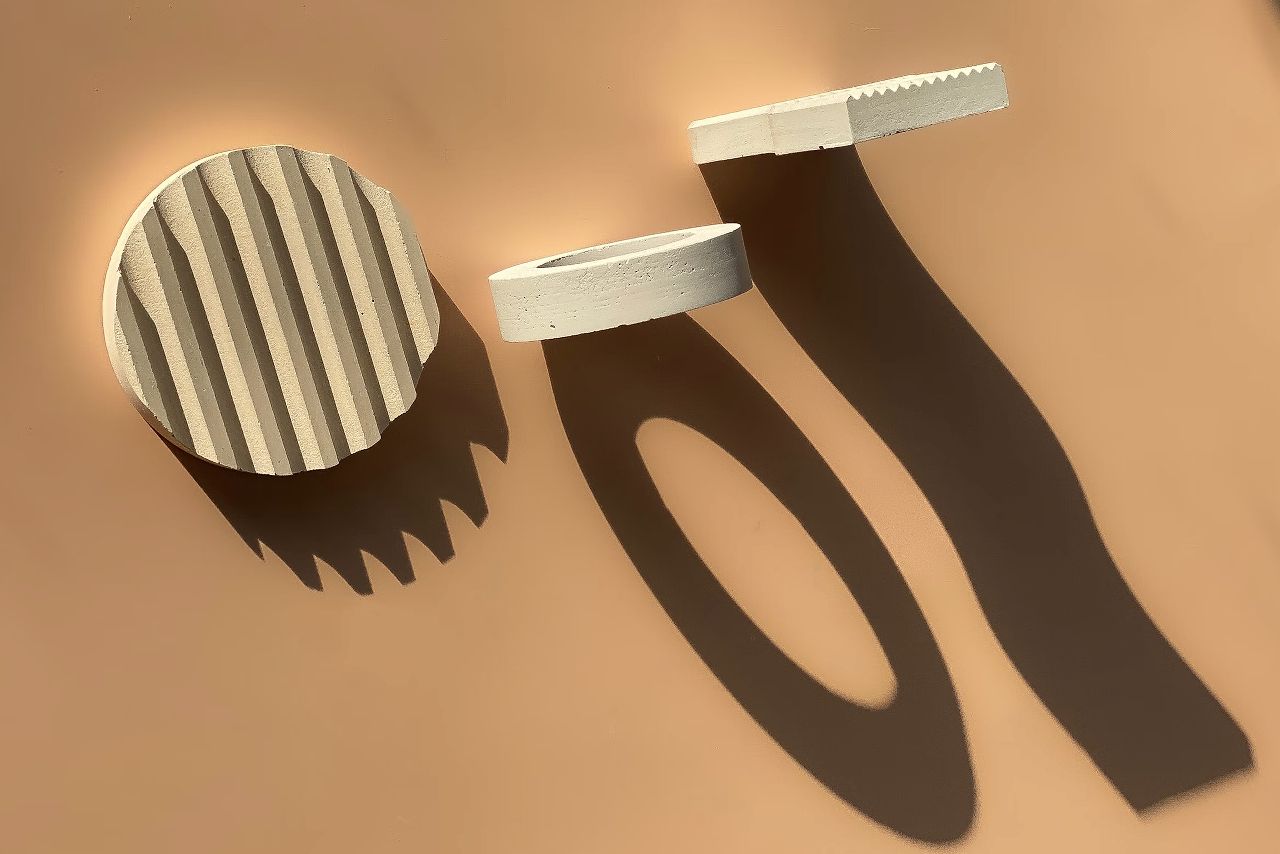
How Ray Tracing Works
Imagine a digital camera peering into a 3D realm—each pixel on your monitor corresponds to one or more rays shot into that environment. When one of these rays collides with an object, the renderer determines the resulting color and brightness at the point of impact. The calculation isn’t just a simple lookup; it integrates data such as the object’s surface finish (whether it’s glossy like a mirror or rough and matte), the underlying hue of the material, and whether the ray is partially transmitted through transparent surfaces or scattered by translucent ones.
In scenarios involving complex lighting, a single pixel might give rise to an entire tree of secondary rays. Reflections produce additional beams that ricochet off mirrored or shiny surfaces, while transparent or semi-transparent materials spawn rays that pass through them at various angles. Advanced algorithms—like path tracing—can even follow these rays over multiple bounces, cumulatively building up a richly illuminated image that captures indirect lighting and subtle color bleeding between objects. This expanded strategy aligns with the so-called “rendering equation”, a unifying framework for understanding how light flows and accumulates within a scene.
Because real-time ray tracing requires extensive computation, developers often employ techniques like denoising—which cleans up the speckled noise that appears when only a limited number of rays are used—and other optimizations to keep frame rates from dipping too low. Striking a balance between visual fidelity and performance remains a key challenge in implementing ray tracing for interactive experiences like video games.
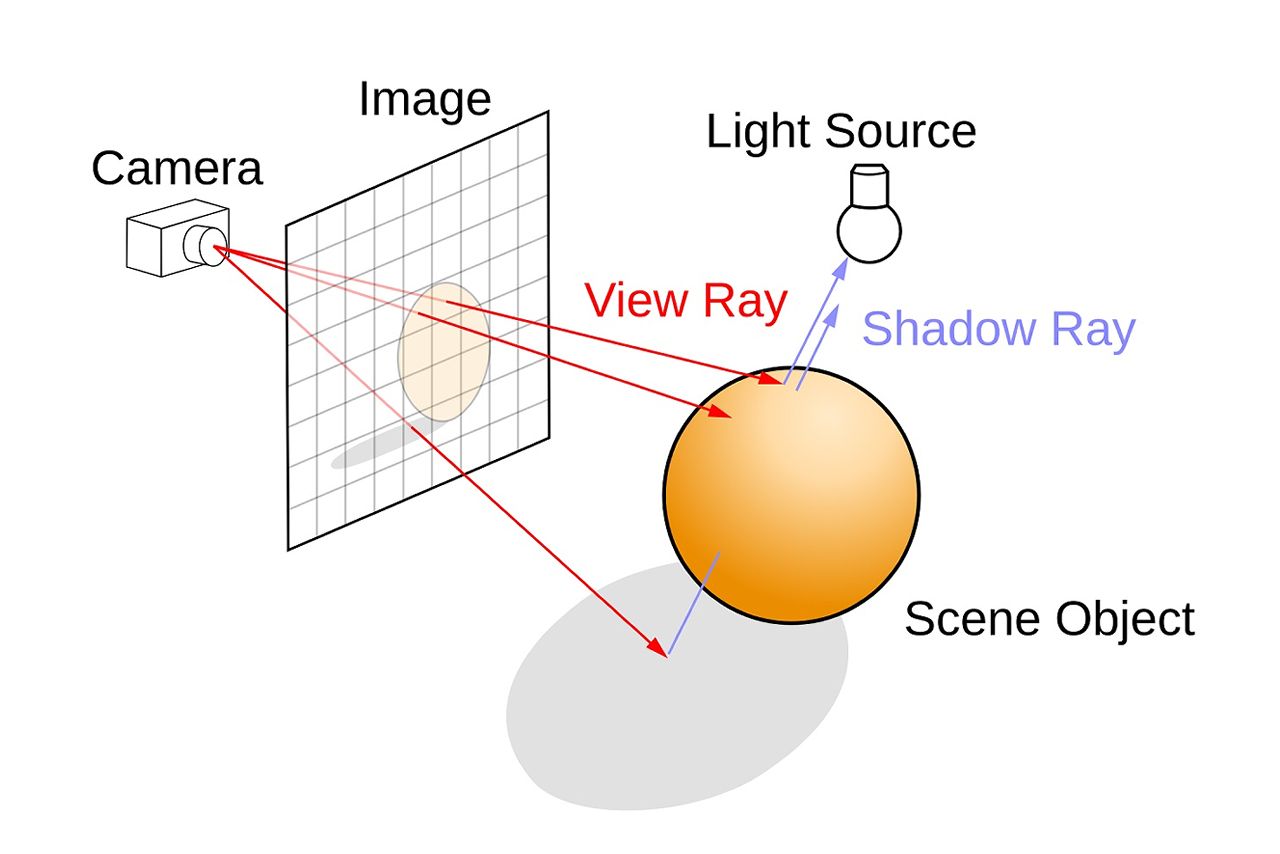
Benefits of Ray Tracing in Games and Graphics
- True-to-life lighting and shadows. Ray tracing excels at creating smooth, realistic shadows that change naturally based on how far objects are from one another and on various angles of illumination. By relying on physical light behavior, it can avoid some of the patchwork techniques used in conventional pipelines, where certain approximations may feel slightly unnatural.
- Authentic reflections and refractions. From the glimmer on a futuristic spaceship’s metallic surfaces to the mirrored facades of skyscrapers, ray tracing renders reflections with impressive clarity—far surpassing the limitations of screen space reflections, which struggle whenever reflective surfaces depict off-screen elements. Moreover, materials like glass or water can exhibit correct refraction patterns, resulting in an even more convincing portrayal of transparency.
- Streamlined rendering architecture. Without ray tracing, developers typically cobble together numerous methods to handle lighting, shadowing, reflections, and refractions independently. Ray tracing brings all these facets together—rays become the primary mechanism for simulating light, simplifying certain aspects of development. That said, robust hardware and strategic optimization are crucial to keep performance in check.
- Adjustable fidelity. If you want a nearly pristine final image, you can ramp up the sample count; if you need a speed boost, you can reduce it. Sophisticated denoising algorithms then step in to reduce noise and preserve acceptable visual quality, letting you maintain a balance between eye candy and frame rates.
In practice, studios often enable ray tracing only for key features—like select shadows or specific reflective surfaces—and maintain rasterization for everything else, striking a comfortable equilibrium between stunning visuals and efficient rendering.
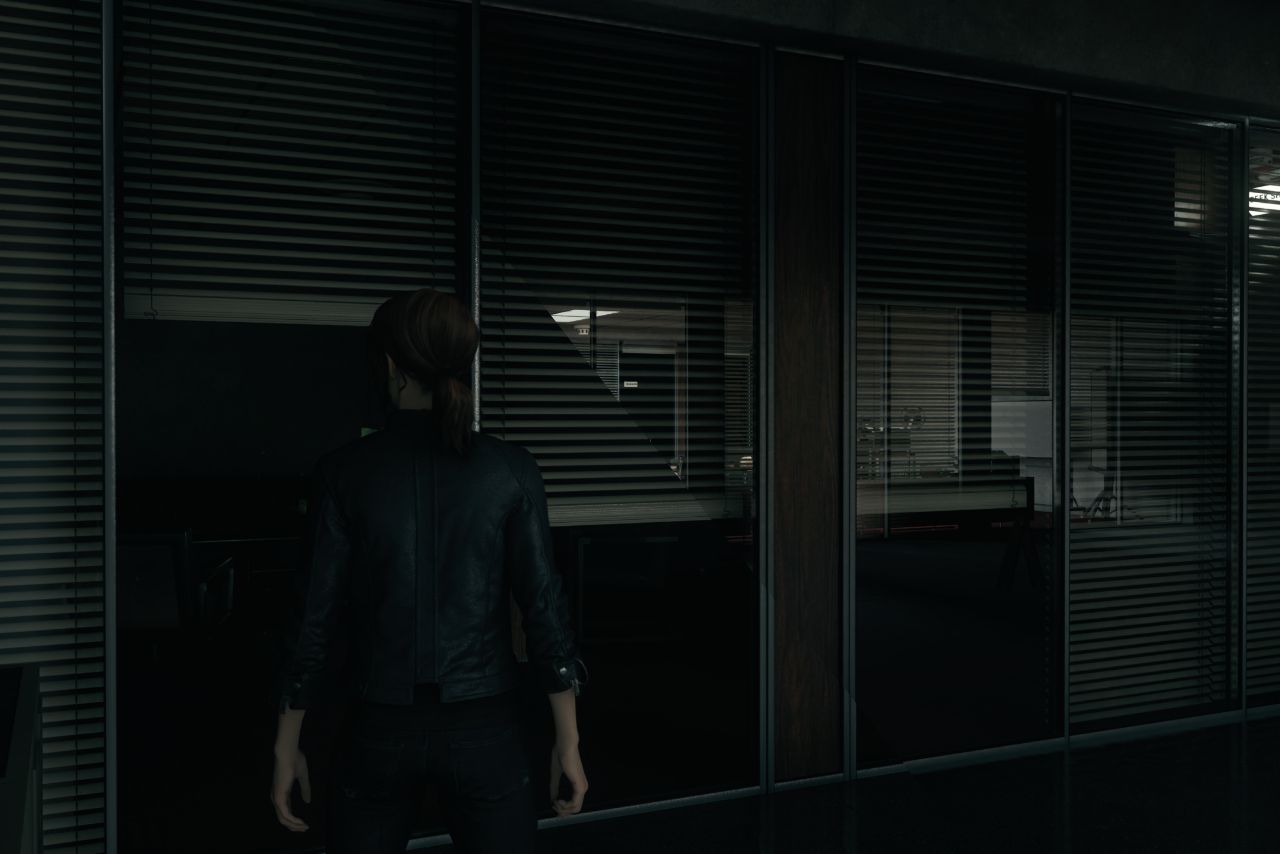
Ray Tracing vs Rasterization
Conceptual divide
Rasterization, which has long been the workhorse of real-time 3D graphics, projects the edges of polygons onto a flat screen, determining visibility and then coloring each pixel through texturing and shading. It’s favored for its speed and efficiency on modern GPUs—able to churn out detailed imagery with minimal overhead.
Ray tracing, meanwhile, takes a physics-based route by following rays that originate at the camera and bounce around the scene. This more faithful replication of light-object interactions dramatically increases the computational load, especially once you account for reflective and refractive surfaces that spawn multiple secondary rays. Historically, this overhead meant ray tracing was mostly confined to offline rendering tasks (like cinematic production) where waiting hours for a single frame was acceptable.
Hybrid approaches in contemporary engines
Today, major toolkits—like Unity or Unreal—blend the best of both approaches. They rely on rasterization for general scene rendering, then selectively employ ray tracing for visually critical elements, including high-fidelity reflections, subtle shadow nuances, or intricate global illumination. This mixed method keeps performance stable while enhancing realism. Advances in GPU technology continue to shorten the gap between pure rasterization and fully ray-traced worlds, though a total switch to ray tracing for real-time experiences remains a work in progress.
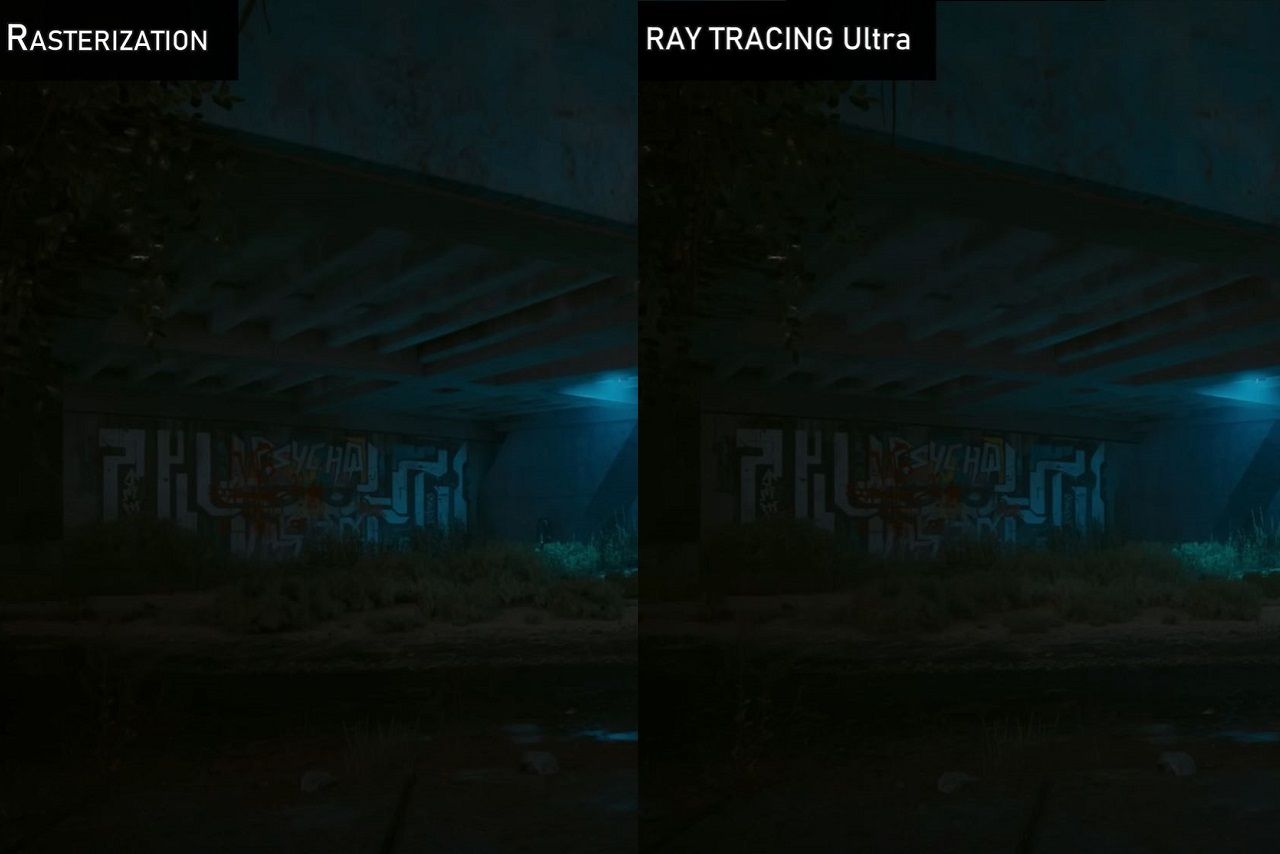
Hardware Requirements
To handle real-time ray tracing, you’ll need a lot more power than plain rasterization typically demands. Hardware makers have introduced specialized units to accelerate ray calculations.
NVIDIA’s Turing architecture (the RTX 20 series) introduced dedicated RT cores for speeding up ray tracing. Later series (RTX 30, 40, and 50) refined this. AMD also has its own architectures with ray accelerators. These specialized units offload ray tracing calculations from the main shader cores, letting the GPU handle ray intersections more efficiently.
The CPU feeds data to the GPU and manages threads, so you don’t want to skimp here. Larger, more detailed scenes require more memory to store geometry and textures, so sufficient and fast RAM is crucial too.
Ray tracing has become a core feature in modern graphics APIs, making its way into DirectX (DXR), Vulkan (through specialized extensions), and NVIDIA’s OptiX. These frameworks allow developers to fully exploit hardware acceleration, refining the way light interacts with virtual environments and optimizing the complex computations behind it.
Real-time ray tracing can be heavy on performance. That’s why developers often rely on DLSS (NVIDIA), FSR (AMD), and similar upscaling techniques that render at a lower resolution but then scale up. And denoising helps curb the grainy look you might see with fewer samples.

Popular Games Featuring Ray Tracing
In recent years, an increasing number of games have embraced ray tracing to push graphical fidelity to new heights. Below is a selection of standout titles that utilize this technology.
- Metro Exodus. Among the pioneers in using ray-traced global illumination, particularly effective in vast outdoor areas and dark tunnels, where soft shadows add heaps of atmosphere.
- Cyberpunk 2077. From the get-go, this CD Projekt RED game has exhibited a futuristic cityscape lit by ray-traced reflections and shadows, giving Night City a seriously immersive vibe.
- Minecraft RTX. The simplistic blocky environment gets a dramatic facelift from ray tracing. Colored glass refracts light beautifully, and water reflections are genuinely impressive, especially given the game’s otherwise minimal geometry.
- Control. Remedy’s supernatural thriller uses ray tracing to heighten the game’s eerie mood. Reflective floors and accurate shadows inside the ever-shifting “Oldest House” are striking.
- Quake II RTX. A classic reborn with full path tracing, giving every corridor and alien planet surface a striking modern makeover while keeping the original shooter gameplay intact.
- A Plague Tale: Requiem. A dark, atmospheric journey through medieval France made more immersive by selective ray-traced lighting, adding depth to its tense stealth gameplay.
- Dying Light 2. This open-world parkour zombie adventure gains extra realism from ray-traced shadows and global illumination, amplifying the game’s gritty, survival-horror vibe.
- The Finals. A frantic competitive shooter that integrates ray tracing for realistic reflections and lighting, delivering intense matches wrapped in a visually compelling surroundings.
Most of these games let you toggle ray tracing or pick from different quality presets. The better the setting, the more rays are cast, boosting realism but also taxing your hardware. A high-end GPU is often needed to keep your frame rate up, even with DLSS.

Drawbacks of Ray Tracing
Despite its fascinating results, ray tracing isn’t all roses, and here are the main struggle points:
- Heavy calculations. Each pixel can involve multiple intersection checks, reflections, and refractions. The more realistic you want it, the more rays you need, which can blow up performance requirements. Even specialized hardware can feel the strain.
- Potential FPS drops. On mid-range or older GPUs, enabling ray tracing can drag frames down below 60 FPS or even 30 FPS. Manufacturers try to mitigate this with hybrid rendering or advanced upscalers (DLSS), but you might need to compromise on resolution or detail.
- Noise and artifacts. With limited samples, you get a noisy image. Denoising algorithms fight that grain, but they can blur details or produce some odd glitches.
- Cost of upgrading. Cutting-edge graphics cards with dedicated RT hardware can be pricey. And while prices gradually drop, it can still be a big ask for gamers wanting the best performance right now (and not to mention the problem with scalping).
- Extra dev work. Studios may implement hybrid solutions or carefully optimize their scenes so ray tracing doesn’t cripple performance. Integrating these features means more development overhead, which simply takes more work, time, and money.

FAQ
How to turn on ray tracing?
Check the game’s settings under “Graphics” or “Video”. Your GPU must support it, and drivers should be up-to-date.
What exactly does ray tracing do?
It simulates real light behavior, enhancing reflections, shadows, and lighting for more realistic visuals.
Is ray tracing good for gaming?
Visually, yes—it adds realism. Performance-wise, it needs strong hardware to stay smooth.
Does ray tracing lower FPS?
Yes, it’s resource-heavy. New GPUs and upscaling help, but expect a frame rate drop.
TL;DR
Ray tracing stands out as a landmark progression in modern gaming and graphical visuals, allowing for lighting, reflections, and shadows that evoke the same cinematic flair previously only achievable in non-real-time productions. Thanks to dedicated hardware and refined software techniques, it’s steadily penetrating the consumer gaming scene.
At the same time, progress isn’t without hurdles: robust GPUs are costly, and even cutting-edge rigs can struggle with demanding ray-traced settings, especially at high resolutions. Consequently, most current games employ a balanced mix of ray tracing and traditional rasterization to maintain smooth frame rates.
As GPU power grows and engineering methods evolve, real-time ray tracing edges closer to becoming an industry standard. For enthusiasts who chase the latest graphical breakthroughs, now is an exciting moment to dive in. Before long, we might look back at rasterized-only scenes as relics of a more primitive era in gaming.













