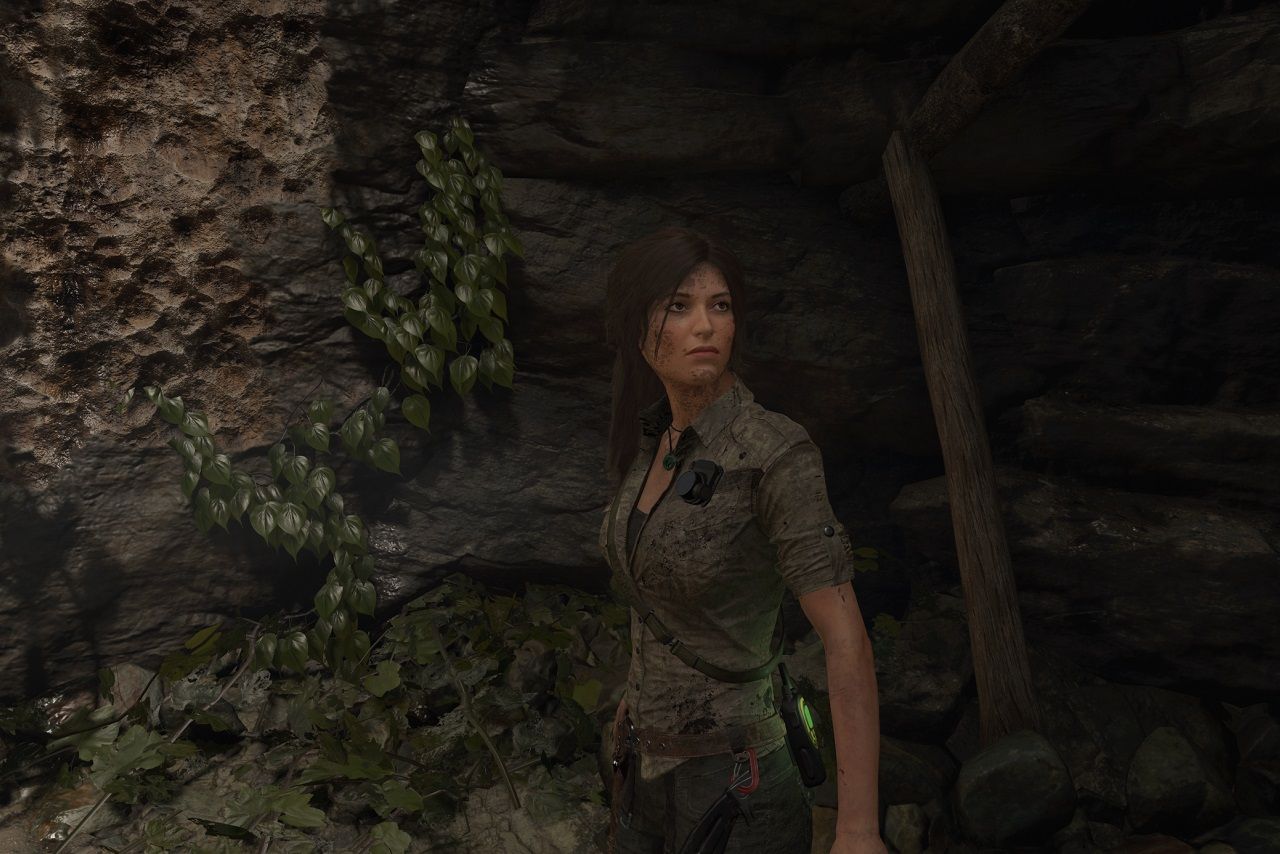
Ambient Occlusion: In-Depth Guide to AO and Its Setup
|
|
In this article, we’re going to break down ambient occlusion (AO)—what it is, how it works, and why it plays a huge role in making 3D computer graphics look more realistic. This tech is a crucial shading technique that improves the realism of modeling, animation, and rendering. We’ll start by explaining it in simple terms, then dive into the technical side. For gamers, we’ll go over the best settings to balance visuals and performance. And finally, we’ll explore future trends, this guide has you covered!
Table of Contents
- Introduction
- What Is Ambient Occlusion
- How Ambient Occlusion Works
- Basic and Advanced AO Methods
- Best Ambient Occlusion Settings
- Ambient Occlusion vs Ray Tracing
- Limitations of Ambient Occlusion
- Current Trends and Future Prospects
- FAQ
- TL;DR
Introduction
In 3D graphics, one key aspect of realism is lighting. We can model shapes, textures, and animations, but without proper illumination, a scene tends to look flat. Basic lighting models typically account for direct light and some shading based on angles. However, real objects also receive diffused light that bounces off various surfaces, adding extra depth and subtle detail.
Historically, ambient occlusion was popularized in high-end rendering for film and animation as a way to approximate global illumination without simulating every light bounce. As hardware evolved, these methods entered the realm of real-time graphics, appearing in games.

What Is Ambient Occlusion
Ambient occlusion is often described as ambient shading, designed to calculate how much each point in a scene is hidden from surrounding diffuse light. Imagine an environment lit evenly from all directions—AO determines how much of that ambient light is blocked by nearby objects. The more occlusion, the darker the area. This approach highlights cracks, crevices, folds, and contact points, giving digital scenes a more believable, solid look.
It’s important to note that AO isn’t a comprehensive lighting model. It skips reflected light, color bleeding, and other intricate behaviors of true global illumination. Instead, AO zeroes in on how surfaces shield each other from diffuse light, enhancing small-scale detail and improving overall scene readability.
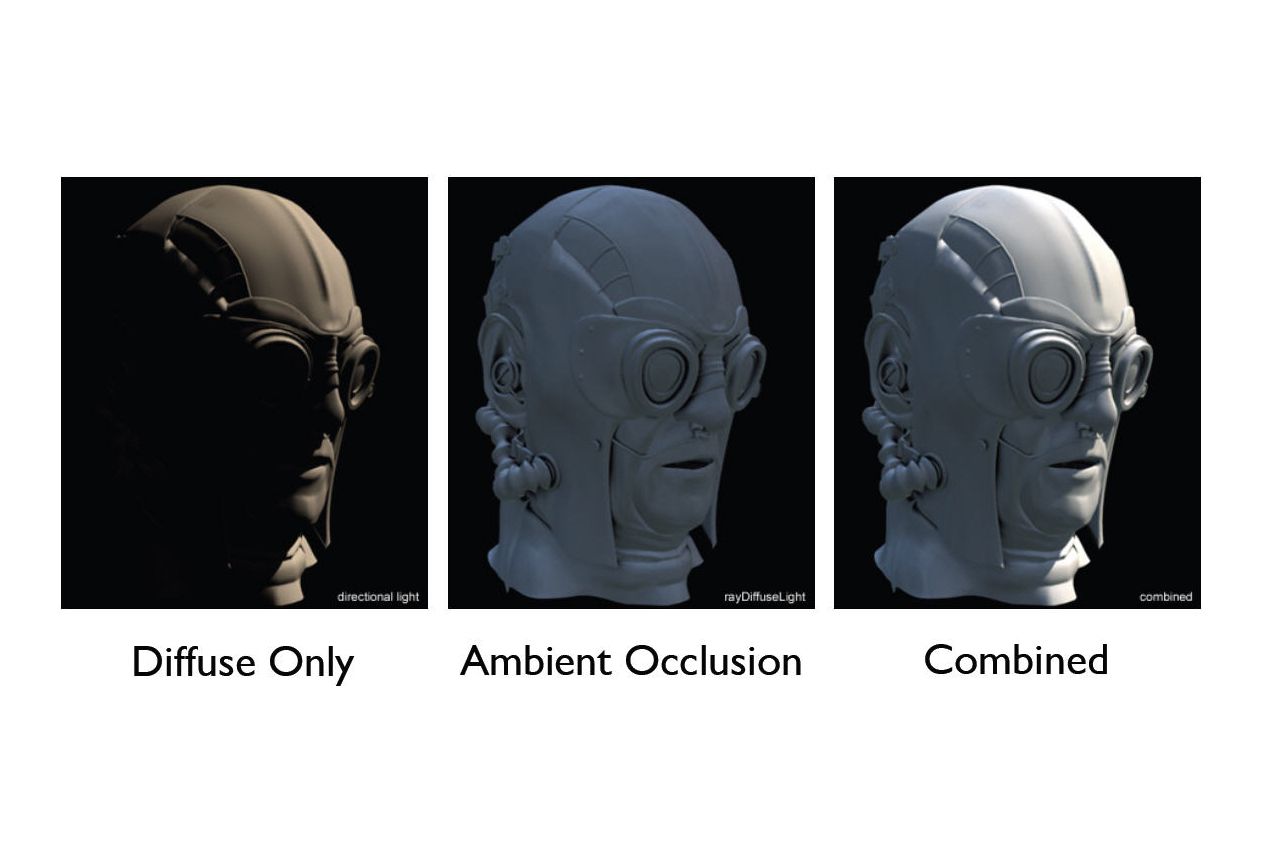
How Ambient Occlusion Works
From a technical perspective, AO can be viewed as an integral over a hemisphere around a given surface point, evaluating how geometry around that point obstructs ambient light. Imagine a tiny spot on a surface. To put it simply, AO checks how much light can reach that spot by looking at the surrounding objects. If the area is open—more light gets in, if it’s blocked by walls or objects—the spot stays darker. It’s like how corners in a room tend to look naturally shadowed because less light reaches them.
Real-time AO solutions have evolved because simulating it for every pixel can be taxing for your system. For example, screen space ambient occlusion (SSAO), only looks at information in the depth buffer of the current camera view. Although it is less accurate than full ray-based AO, it’s much faster. To reduce grainy artifacts, blur or denoising filters are typically applied afterward.
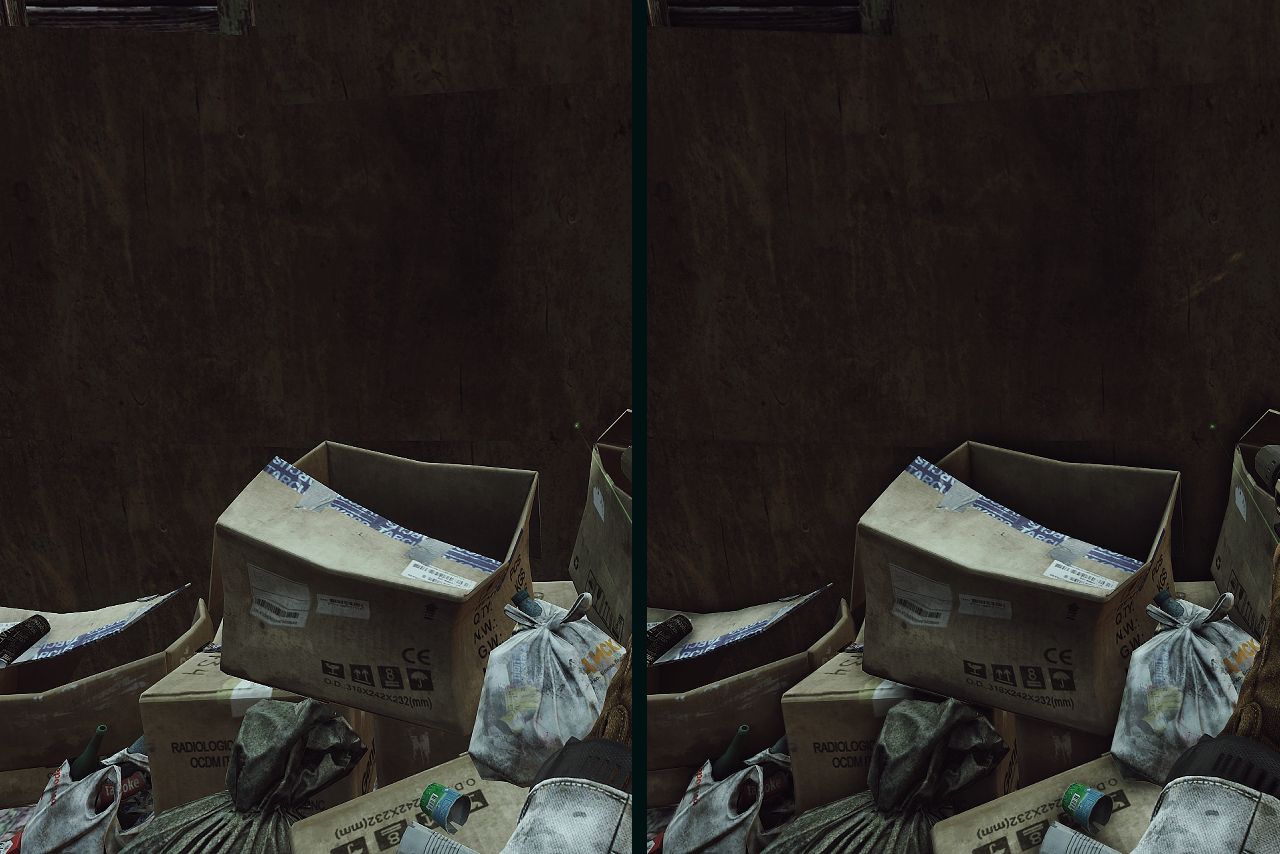
Basic and Advanced AO Methods
Numerous AO methods have been developed to cater to different performance budgets, quality requirements, and game engines:
- Screen space ambient occlusion (SSAO): the cornerstone of real-time AO. It evaluates depth and sometimes normal maps around each pixel to guess how much ambient light is blocked. While fast and dynamic, SSAO can produce odd artifacts if objects aren’t visible to the depth buffer.
- Horizon-based ambient occlusion (HBAO): NVIDIA’s version of SSAO. It attempts a more thorough horizon search for each pixel, improving detail while reducing noise. Performance costs climb, but the result is typically smoother and more stable compared to simpler SSAO.
- HBAO+: next iteration, this method enhances depth perception with better occlusion at varying distances.
- High definition ambient occlusion (HDAO): AMD’s specialized approach, aiming for sharper definition and fewer artifacts. It also uses more refined sampling around depth, demanding extra GPU muscle but yielding more pronounced shading.
- Bent normal ambient occlusion (BTAO): this technique considers the direction of occluded light, improving shading accuracy, especially for large open-world environments. Used in Tomb Raider and Assassin’s Creed franchises.
- Screen space bent cone (SSBC): it refines traditional SSAO by factoring in light directionality, reducing artifacts and making shading more natural. Seen in The Division 2 and Tom Clancy’s Rainbow Six Siege.
- Ground truth ambient occlusion (GTAO): this method improves occlusion accuracy by considering surface angles, reducing the halo effect common in simpler SSAO implementations. Used in Horizon Zero Dawn.
- Ray-traced ambient occlusion (RTAO): with ray tracing hardware accelerating, some developers lean on ray tracing to compute AO alone. This tech casts short rays to detect occluders, producing results that approach realistic quality. It requires robust hardware (NVIDIA RTX or DirectX Raytracing support), also it can dent FPS, but it’s less demanding than a full ray-traced solution. Can be found in Dead Space (the 2023 remake one, not the original).
- Voxel ambient occlusion (VXAO): this technique uses voxel-based calculations to improve large-scale occlusion effects, though it is more computationally expensive. Spotted in Final Fantasy XV.
Your choice depends on your hardware and balance between visual and performance. For most PC games, SSAO or HBAO works just fine. But if you’re after top-tier graphics and have the power to support it, more advanced methods (like RTAO) can add impressive depth and realism.
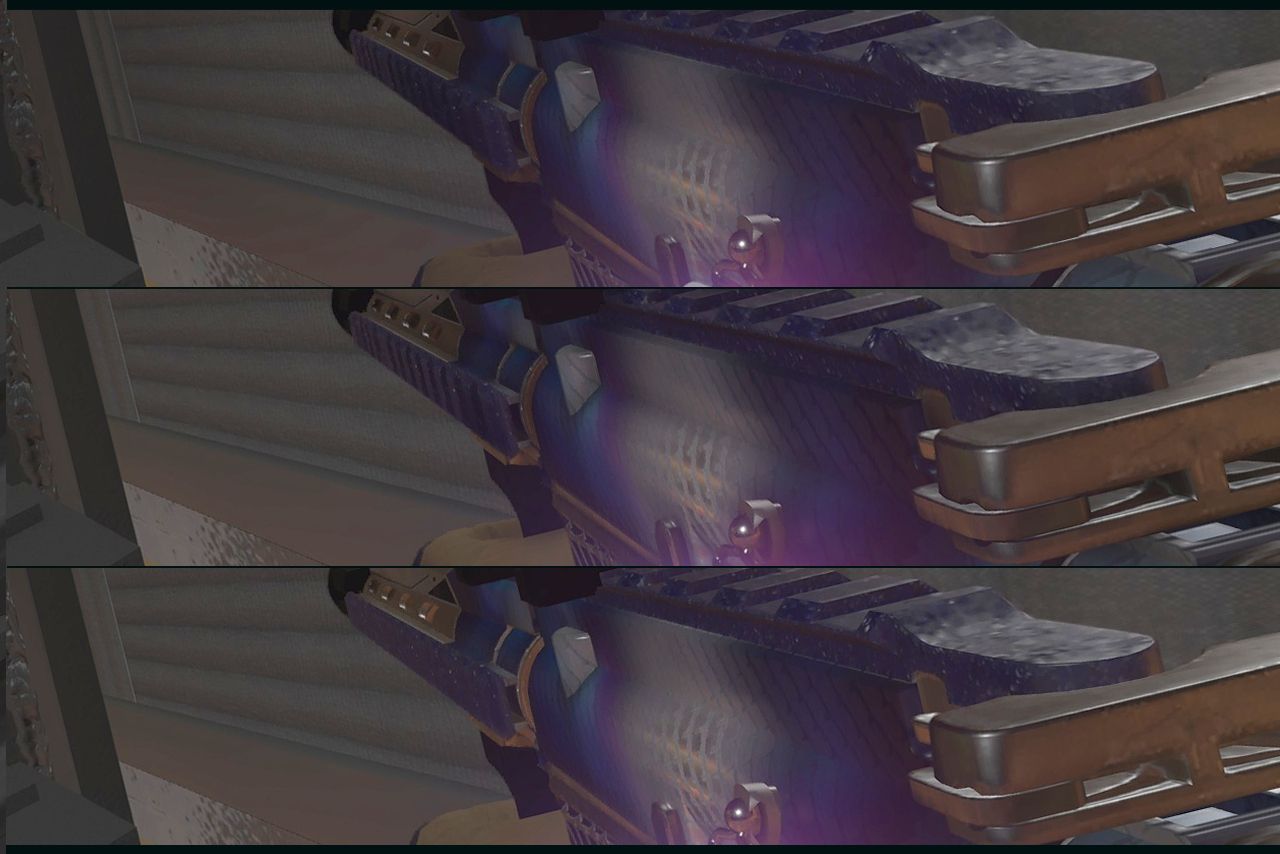
Best Ambient Occlusion Settings
“Ambient Occlusion” is often a separate toggle or slider ranging from off to high or even ultra. Certain games let you pick from specific algorithms. Better methods and higher quality settings usually produce more convincing shadows in corners and crevices but can lower your FPS.
- Off: no AO means a flatter graphics. Great for the max performance or if the game’s art style already suits minimal shading.
- SSAO (low/medium/high): a sweet spot for many. Mid-range settings balance performance and image, helping corners and edges pop without draining resources.
- HBAO/HDAO: more advanced, with refined contact shadows and smoother transitions. The trade-off is a higher cost in GPU time.
- RTAO: a specialized choice for those with GPUs capable of ray tracing. It can offer near-movie quality shading but might devour your FPS if your system isn’t up to the task.
If you own a mid-range GPU, try a medium or high SSAO or HBAO setting, experiment to see where your frame rate remains stable. Post-processing steps like light blur or sharpening filters cranked a bit lower help reduce AO noise—handy if you see grainy patches in shadowed regions.
In bright or stylized games, you may find AO distracting. It can introduce unwanted darkness in an otherwise vibrant palette, so consider disabling it if it clashes with the art direction. And you can also tweak AO settings through your GPU’s driver control panel for better tuning.
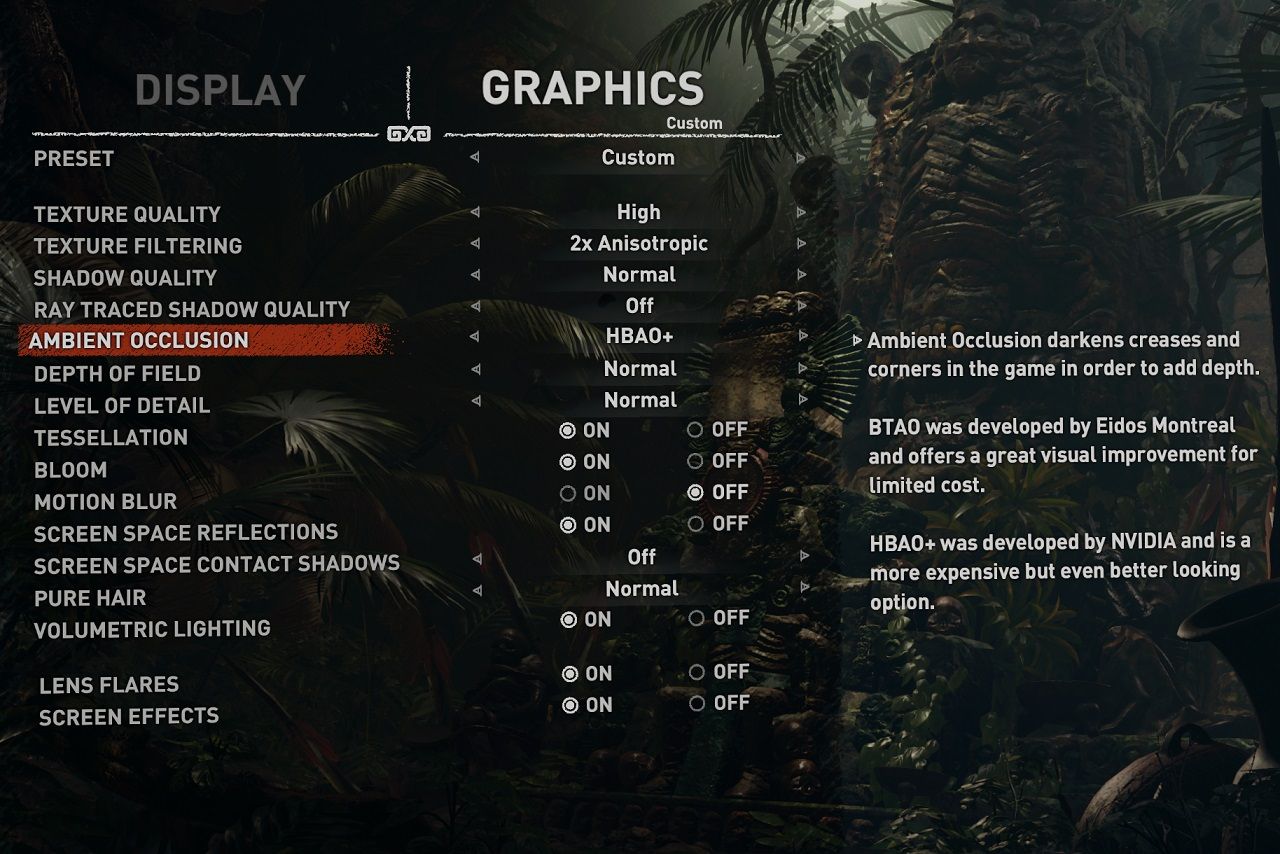
Ambient Occlusion vs Ray Tracing
Ray tracing is the recent tech in graphical fidelity in games, promising physically accurate light reflections and shadows. Does that render AO obsolete? Not exactly. AO is a shorthand for filling shadowed pockets where diffuse light can’t reach, while ray tracing simulates the more comprehensive physics of light bouncing around. AO remains efficient for smaller-scale shading details, whereas full-blown ray tracing can crunch through your GPU.
Many developers split the difference with hybrid solutions. They might ray trace reflections or shadows and leave ambient shading to SSAO, thus easing the computational load. Alternatively, a partial approach (RTAO) leverages ray tracing just for AO, often giving sharper contact shadows.
In some advanced engines, enabling a complete path-traced global illumination solution means you might not need separate AO because indirect lighting is calculated in detail. However, that typically demands top-shelf hardware, while not every player has access to such gear. For the foreseeable future, AO remains crucial for bridging the gap between stylized minimalism and physically based realism.
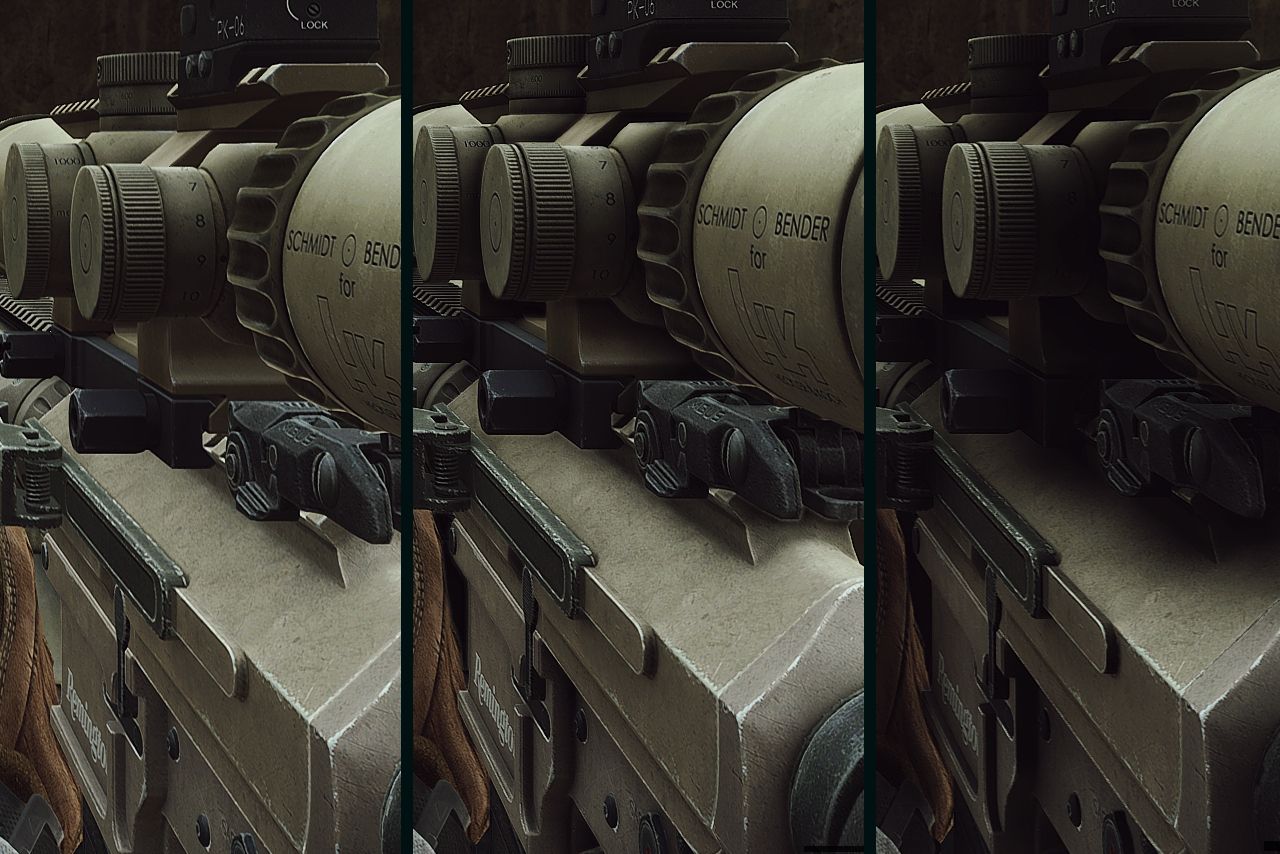
Limitations of Ambient Occlusion
You can spot AO across multiple industries beyond gaming. 3D animators employ AO to give characters dimension—folds in clothing look deeper, and subtle facial geometry becomes more apparent. Architectural firms rely on it to add realism to interior and exterior renders, emphasizing how floors meet walls or how furniture sits against backgrounds.
But AO has its own problems:
- Halo artifacts: overly aggressive or miscalculated AO can produce dark outlines on object edges.
- Screen-edge fade: screen-based AO can vanish or break down near the edges because it cannot “see” beyond the current frame.
- Noise and grain: if sampling is low, or scenes move quickly, you might notice fluctuating pixel-level shadows that look spotty or distracting.
- Poor transparency handling: SSAO/HBAO typically ignore transparent materials, so windows or glass surfaces might unintentionally appear to obstruct light.
Also, keep in mind that AO doesn’t replicate color bleeding (when colored light bounces off surfaces to tint neighboring areas). True global illumination can do that, but it’s much more demanding of the hardware.

Current Trends and Future Prospects
The rise of ray tracing hardware has put AO in an interesting spot. RTAO solutions are improving, providing heightened accuracy with less performance overhead compared to full-scale global illumination in games. Some engines also incorporate machine learning to refine or denoise AO results (DLSS, etc), which can upscale or clean up a scene after it’s rendered at a lower resolution.
Hybrid methods are rapidly becoming standard in major engines (Unreal Engine 5, Unity) and custom AAA frameworks. AO is often a toggleable feature that can work in tandem with global illumination and reflections options.
As GPUs continue to grow in power and specialized ray-tracing cores become common, expect to see RTAO appear in even more games. That said, classic methods like SSAO and HBAO won’t disappear—there are countless scenarios where performance takes priority, or where a lighter approach is enough to complement the overall art direction.
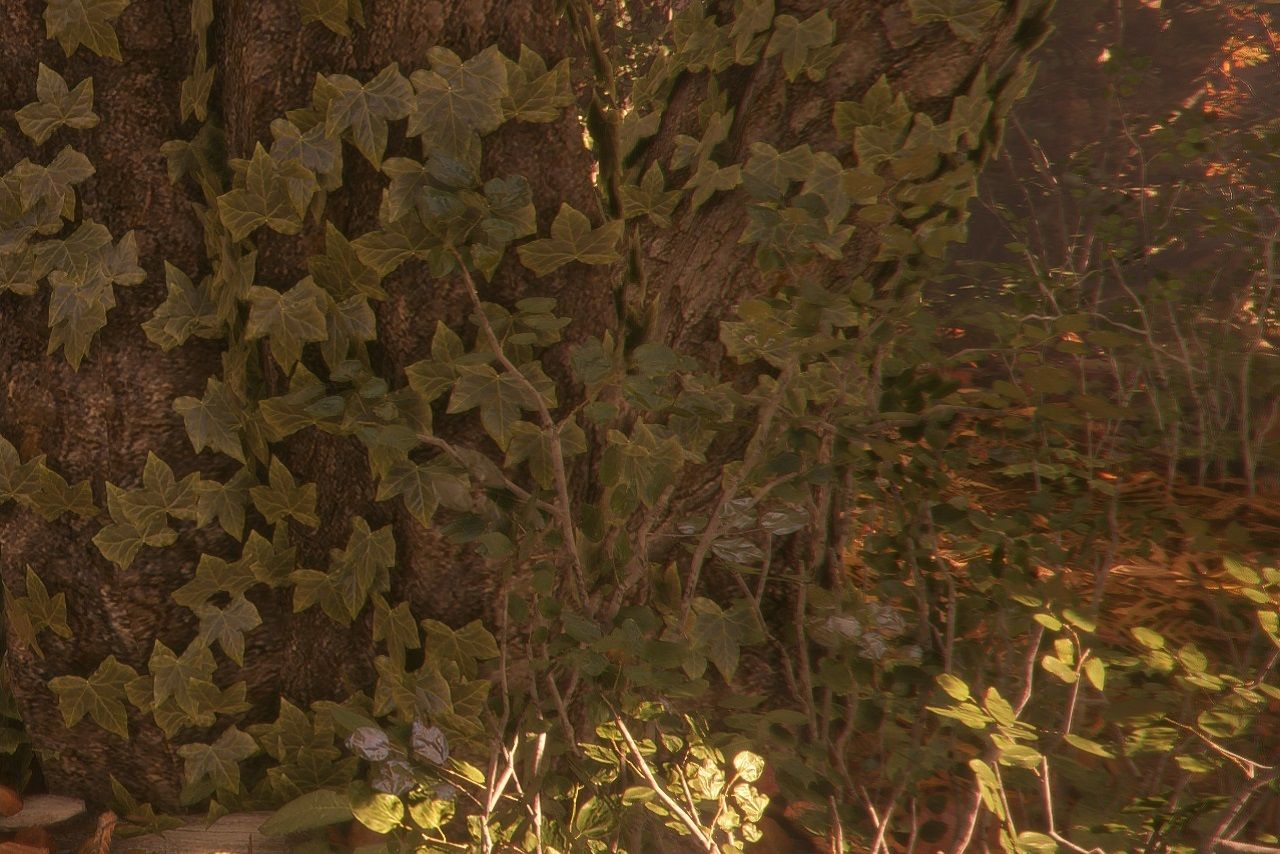
FAQ
Is ambient occlusion realistic?
It enhances realism by simulation, but it’s an approximation, not true global illumination.
What does SSAO do?
SSAO darkens creases, corners, and contact points to add depth, it’s the simplest method.
Does HBAO decrease FPS?
Sometimes. HBAO requires more GPU power, which can lower FPS, but it is more accurate than SSAO.
What’s better, SSAO or HBAO?
HBAO provides better quality and depth but at a performance cost, while SSAO is lighter but less precise.
Do I want ambient occlusion on or off?
If you want more realistic lighting and depth, keeping AO on is a good choice, though it can slightly reduce FPS. For high-performance needs, lowering AO quality can help. In stylized games, AO might not always fit the art style, so disabling it could maintain a cleaner, more intentional look.
Should I turn off AO if I’m using ray-tracing?
If the game has RTAO or full global illumination, turning off standard AO can save performance and avoid visual issues. But if ray tracing is only used for reflections or shadows, keeping AO on can still improve the final picture.
Can I adjust AO settings in my GPU control panel?
Yes, some GPUs let you tweak AO globally or per program, but most games have built-in settings that offer better optimization and control. Better to adjust settings in the game first.
TL;DR
Ambient Occlusion might sound like a small piece of the larger lighting puzzle, but its impact on scene depth and authenticity is enormous. For players scrolling through the graphics menu, toggling AO on or off can dramatically alter how realistic or flat the game world feels. For developers and artists, AO remains a reliable tool to emphasize corners, creases, and contact shadows—regardless of genre and budget.
Though AO doesn’t replicate the complete physics of global illumination, it’s an effective fix for deepening shadows in otherwise uniformly lit areas. With methods ranging from SSAO to RTAO, there’s a suitable technique for nearly every hardware setup, budget, and artistic intention. Even in the era of ray tracing, AO endures, either as a simpler fallback or a complementary solution.
Ultimately, AO remains a flexible and surprisingly powerful component of modern 3D rendering. As hardware accelerates and software advances, this understated effect will continue to bring dimension and nuance to digital worlds. The beauty of AO lies in its versatility. It can elegantly merge with any pipeline, turning flat renderings into visually rich domains where every nook and cranny tells a story.













