
Modern Gamepads: In-Depth Guide to Features, Issues, and More
|
|
We’ve already covered how gamepads first appeared and gradually filled up with more and more tech. This article takes a closer look inside the modern gamepad to explore the technologies that power it—and the challenges that still remain. Finally, we’ll consider what’s next—how new materials, sensors, and ways of interacting might change the gamepad once again.
Table of contents
- Introduction
- Core Inputs of the Modern Gamepad
- Vibration in Gamepads
- Sensors in Gamepads and More
- Gamepad Connection and Input Delay
- How Gamepads Handle Precision Inputs
- Gamepad Reliability and Wear
- How Gamepads Work with Different Software
- TL;DR
Introduction
For decades, people used the term “joystick” to describe just about any device that controlled a video game. In the early days of home gaming, this made sense: most consoles shipped with a stick and pad with a single button, and a simple cable or port for connection. But modern gamepads incorporate plenty of tech (Bluetooth modules, haptic feedback motors, gyroscopic sensors, adaptive triggers, and more), and now they’re complex ecosystems.
Yet, like any piece of hardware that undergoes rapid evolution, today’s gamepads are also rife with challenges. Players complain about drifting analog sticks, unresponsive buttons, and proprietary hardware that may or may not function as intended on different platforms. Developers struggle to support advanced features across multiple operating systems and engines. Meanwhile, designers and engineers continually experiment with shapes and internal components to find what’s best, always aiming for a better user experience.

Core Inputs of the Modern Gamepad
At the heart of every gamepad lies the set of physical controls we use to interact with our games: buttons, analog sticks, and triggers. Each of these elements has a surprisingly intricate design history.
Face buttons
While buttons may seem basic (press X—get an input), they’ve come a long way from simple rubber membrane contacts. High-end controllers sometimes opt for mechanical or microswitch buttons for more tactile feedback. There’s a balance to be struck between softness (for comfort and quick tapping) and clickiness (for feedback and precision). The layout of face buttons has been consistently carried across different platforms. Even so, the labeling (A/B/X/Y vs Cross/Square/Triangle/Circle) can confuse players who switch ecosystems.
Analog sticks
The transition from a purely digital D-pad to analog sticks was revolutionary. An analog stick translates the magnitude and angle of a tilt into variable speed or directional input. This is especially critical for inputs in a 3D environment, allowing players to control the speed of a character or carefully adjust aim.
But analog sticks also come with potential problems:
- Drift. Over time, physical wear can cause the stick to register inputs even when centered, frustrating players and often requiring repair or replacement.
- Deadzone. The central region of the stick where slight movements aren’t registered. It prevents random drift caused by tiny hardware imperfections but can also limit fine control.
Some newer or third-party controllers use Hall effect sensors (basically, magnetic sensors) instead of standard ones, reducing wear and tear. This technology hints at potential future solutions but has its own problems: higher battery consumption and a worse polling rate.
Shoulder buttons
Originally, triggers and bumpers were often digital, with only two states—pressed or not pressed. With the rise of racing games and shooters, analog triggers that register various degrees of pull became standard, because it enhances both usability and immersion. And on the cutting edge, Sony’s DualSense uses adaptive triggers that can dynamically adjust resistance. However, these triggers are mechanically more complex, raising questions about durability and cross-platform support.
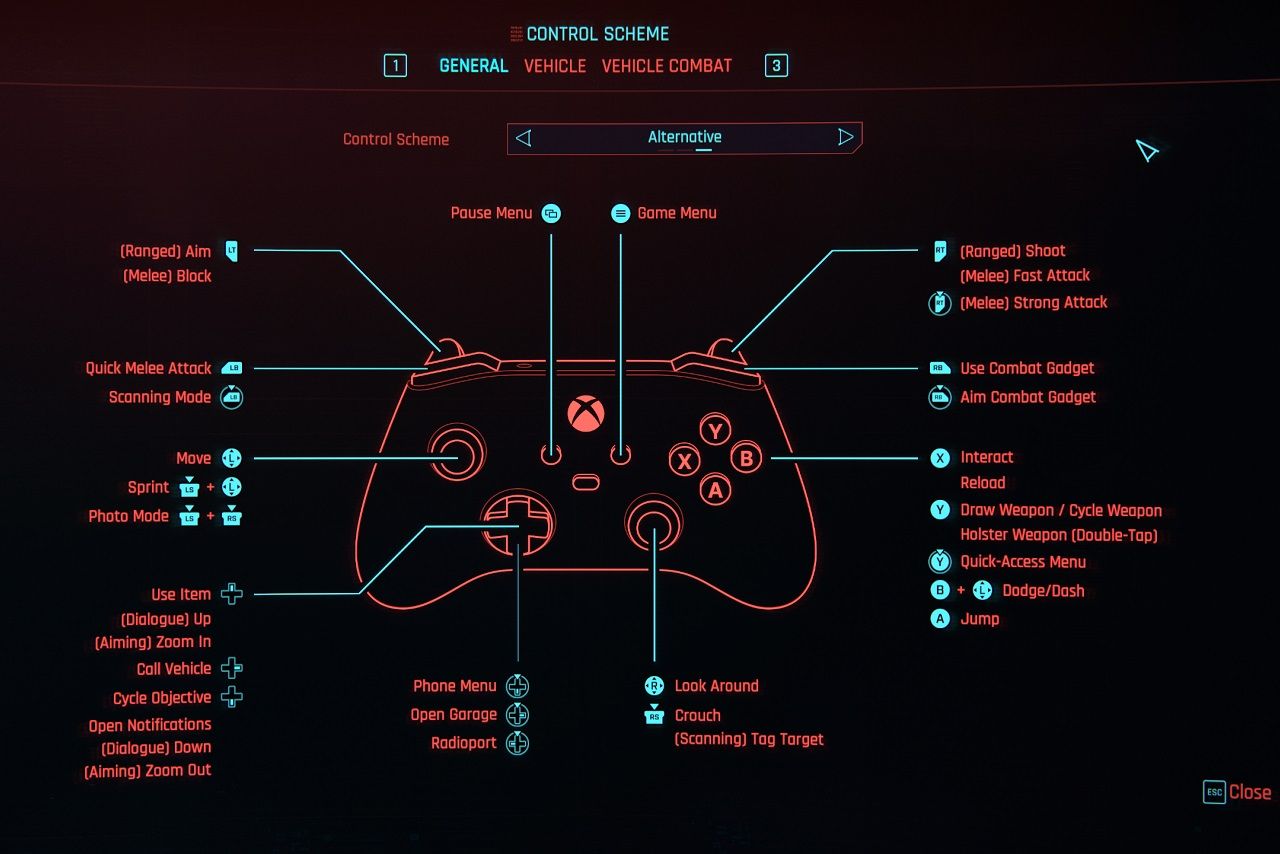
Vibration in Gamepads
Early home consoles didn’t provide direct feedback beyond on-screen visuals until the Nintendo 64 Rumble Pak, an external device, which added vibration to the N64 controller. Suddenly, you could feel an explosion or the impact of a crash.
Classic rumble
Traditional controllers feature eccentric rotating mass (ERM) motors—small motors with offset weights, which create vibration by spinning. It’s a very simple, but effective approach; the motor is either spinning faster or slower to vary the intensity. This was enough to revolutionize immersion in 1997, with Sony’s DualShock line making vibration a near-universal standard.
HD rumble and haptic feedback
In modern gamepads (Nintendo Switch Pro Controller or Joy-Con, Sony’s DualSense), the old approach to vibration has evolved. Linear resonant actuators (LRAs) and similar tech offer more nuanced vibrations, often labeled as “HD Rumble” or “haptic feedback”. The difference can be dramatic, instead of a vague rumble, you might feel a whole new range of vibrations, depending on the game and what’s happening on screen. For example, the DualSense can mimic a sense of walking on different surfaces—if it’s implemented in the game, of course.
Despite the promise of these advanced haptics, many developers don’t fully exploit them—either due to time constraints, lack of know-how, or cross-platform concerns. Implementing nuanced vibrations for one controller brand can be expensive, and not all studios find it worthwhile if they’re releasing games on multiple platforms that use different haptic systems. Consequently, many players rarely experience the full potential of these new feedback methods.

Sensors in Gamepads and More
Beyond rumble, modern gamepads usually incorporate movement sensors to capture the orientation or motion of the controller. Nintendo has been a leader here, from the Wii Remote’s motion-based gameplay to the Switch Joy-Con’s gyroscopic aiming.
- Gyroscopic aiming. For example, Splatoon and The Legend of Zelda let you fine-tune aiming by subtly moving the controller. This approach can bridge some of the precision gap between analog sticks and a mouse.
- Steering and tilting. Racing games occasionally use tilt controls, though many players prefer analog sticks out of habit or comfort.
The biggest challenge is calibration and user preference. Some love the added immersion; others find it awkward to hold a controller steady. Not every developer invests in perfectly tuned motion controls, so the experience can be hit or miss.
Over the years, various systems have tried to implement voice control in games, with the Xbox Kinect being one of the most infamous attempts. While conceptually intriguing, these attempts often lacked precision and convenience. Background noise, accent variations, or the need to pause and articulate commands all disrupt gameplay flow. As a result, voice control remains niche, overshadowed by more intuitive physical inputs.
Gamepad Connection and Input Delay
How quickly a button press translates into an in-game action depends on several factors, including wireless protocols and input polling rates. If your character reacts a split-second too late, it can ruin your game in a competitive shooter or high-speed platformer.
Bluetooth and proprietary protocols
Most third-party controllers use Bluetooth, as it’s universally supported on various platforms. However, Nintendo, Sony, and Microsoft often layer proprietary elements on top of Bluetooth or use their own protocols entirely. For example, Microsoft’s Xbox Wireless Controller uses a custom radio standard with low latency, distinct from standard Bluetooth, though some newer Xbox controllers also support Bluetooth for broader device compatibility.
Input lag and polling rate
Controllers interact with the console or PC at a certain polling rate, often 125 Hz (every 8 ms) or higher. Some advanced controllers may boast 500 Hz or 1000 Hz rates, although diminishing returns set in—it’s meaningless if the game engine itself only checks inputs at lower set intervals. Meanwhile, additional latency can creep in if the wireless connection is unstable, if the battery is low, or if you’re far from the console.
There are several basic ways to minimize latency:
- Wired connection. Using a USB cable can cut out the potential pitfalls of wireless interference, though only if the hardware is designed to poll more frequently over USB.
- Firmware updates. Some controllers can receive updates that improve their connection stability or address timing bugs.
- Optimal conditions. Sitting too far from your console or having many Bluetooth devices nearby can cause interference, so basic adjustments sometimes help.

How Gamepads Handle Precision Inputs
Whether you’re lining up a headshot or nudging your character carefully along a narrow ledge, precision is crucial. This is where the following concepts come into play.
Deadzones
A deadzone is the area around a stick’s center where slight movements aren’t registered. It prevents unintended inputs caused by tiny hardware variations or wear and tear. Manufacturers set default deadzones at the firmware level, but some games let you customize them. This is especially important in shooters because if the deadzone is too large, you lose aiming precision.
Response curves
Not all controllers respond to stick movement in a purely linear fashion. Developers can define curves, that change how rapidly input scales. For instance, a gentle tilt could translate to a small on-screen movement, but a slightly stronger tilt might ramp up the speed exponentially. For fighting games you might want a more direct and linear feel, while in racing sims it’s logical to have a curve that makes subtle steering easier.
Aim assist
Aiming with sticks is inherently less precise than using a mouse. To counter this, console shooters often include aim assist, which nudges the reticle toward a target when the player is near it. Some see it as a necessary compensation for hardware limitations, while others argue it diminishes skill. Regardless, aim assist is deeply ingrained in modern console gaming, ensuring that shooters remain playable and competitive even without a mouse.
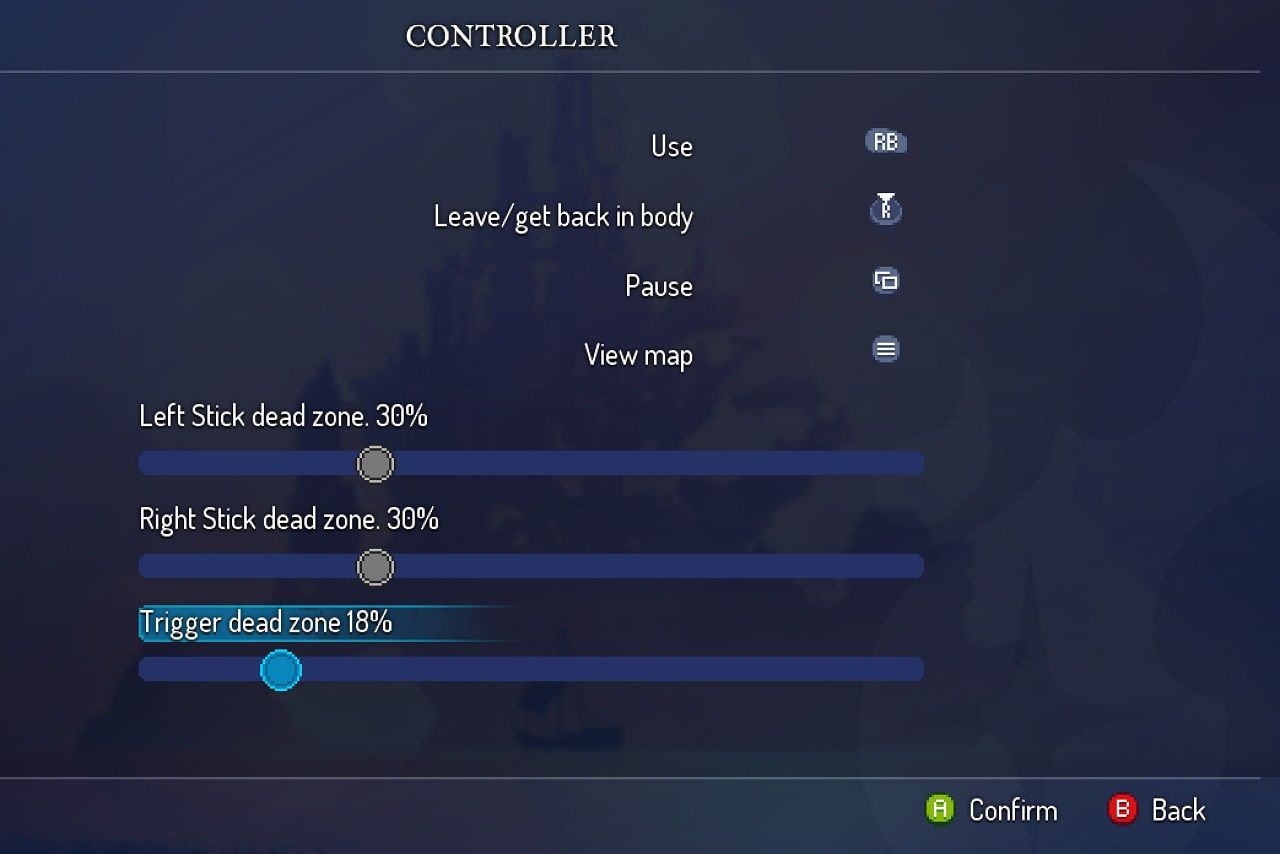
Gamepad Reliability and Wear
While advanced features can enhance the gaming experience, they also introduce more points of failure. One of the most common complaints among modern console owners is drifting analog sticks—where the controller registers movement even when you’re not touching the stick.
Most analog sticks rely on small components that measure the position of the stick via electrical resistance. Over time, friction and dust can lead to inaccurate readings, causing characters or crosshairs to move on their own. Some players try DIY fixes (like contact cleaner), but results vary, and official repairs can be expensive.
Nintendo’s Joy-Con drift became infamous among players, Sony’s DualSense controllers can also develop drift (though it’s less widely discussed or as common), and Microsoft has faced similar issues in the past. The common denominator is mechanical wear.
Potential solutions of controller stick drift
- Modular sticks. Controllers like the DualSense Edge or certain third-party designs allow you to swap out stick modules, making repairs simpler. But these options come at a premium price point, limiting accessibility.
- Hall effect sensors. As already mentioned, instead of relying on physical contact, these sensors use magnets and can theoretically last much longer. However, they’re generally more expensive and have additional problems, and big companies have been slow to adopt them in mass-produced controllers.
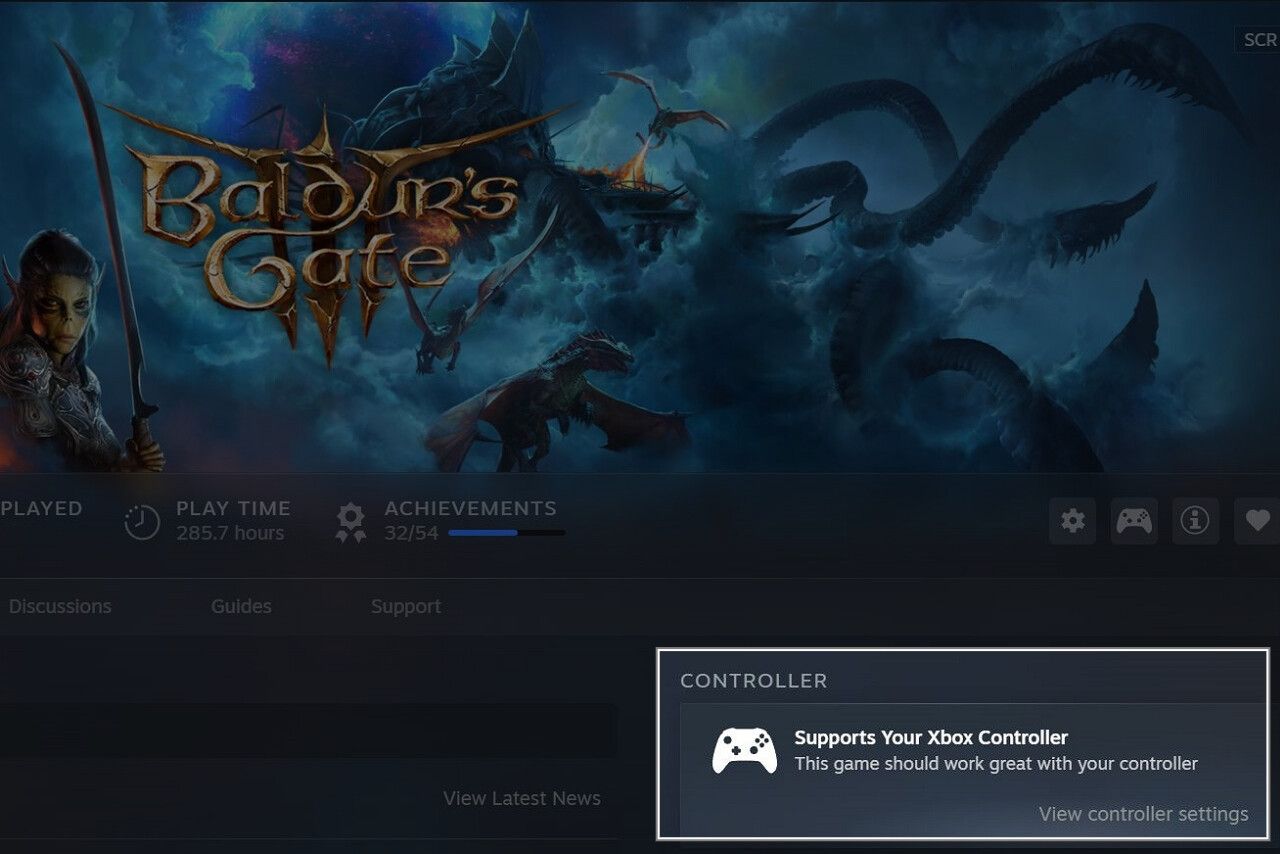
How Gamepads Work with Different Software
Having a top-tier gamepad doesn’t guarantee every function will work as intended across platforms. Different devices use different protocols, so drivers and software are needed for compatibility.
Main standards
- XInput. Microsoft’s standard for Xbox controllers on Windows. It’s widely supported but mostly recognizes an Xbox layout and doesn’t handle advanced features like Sony’s adaptive triggers.
- DirectInput. An older API that supports a broader range of controllers, but can be less standardized and may require manual configuration in many games.
- Human interface device (HID). A generic standard used by various Bluetooth controllers, though not all advanced features come through in a simple HID interface. Some controllers (like DualSense) can switch between XInput emulation (for compatibility) and native HID mode (for advanced features).
Steam Input
On PC, this problem has been partially solved through Steam Input, which translates inputs from various controllers into the general format the game can understand. Steam Input also offers advanced remapping, letting you assign, for example, gyroscope motion to mouse movement. However, it’s platform-specific, so outside of Steam, you might need other tools (DS4Windows, reWASD) for proper mapping. You can also add non-Steam games to Steam, but in some cases, DRM restrictions may limit compatibility.
Incomplete feature support
Even if a controller connects and basic inputs work, features like the DualSense’s adaptive triggers may not be supported on certain systems. Some developers have begun adding specific gamepad features on PC (in Death Stranding or Metro Exodus, for example), but it’s not universal. For smaller studios, it’s too time-consuming to implement brand-specific features, leaving these advanced capabilities unused unless you’re on a matching console. Some third-party tools can emulate adaptive triggers or haptics, but results may vary.
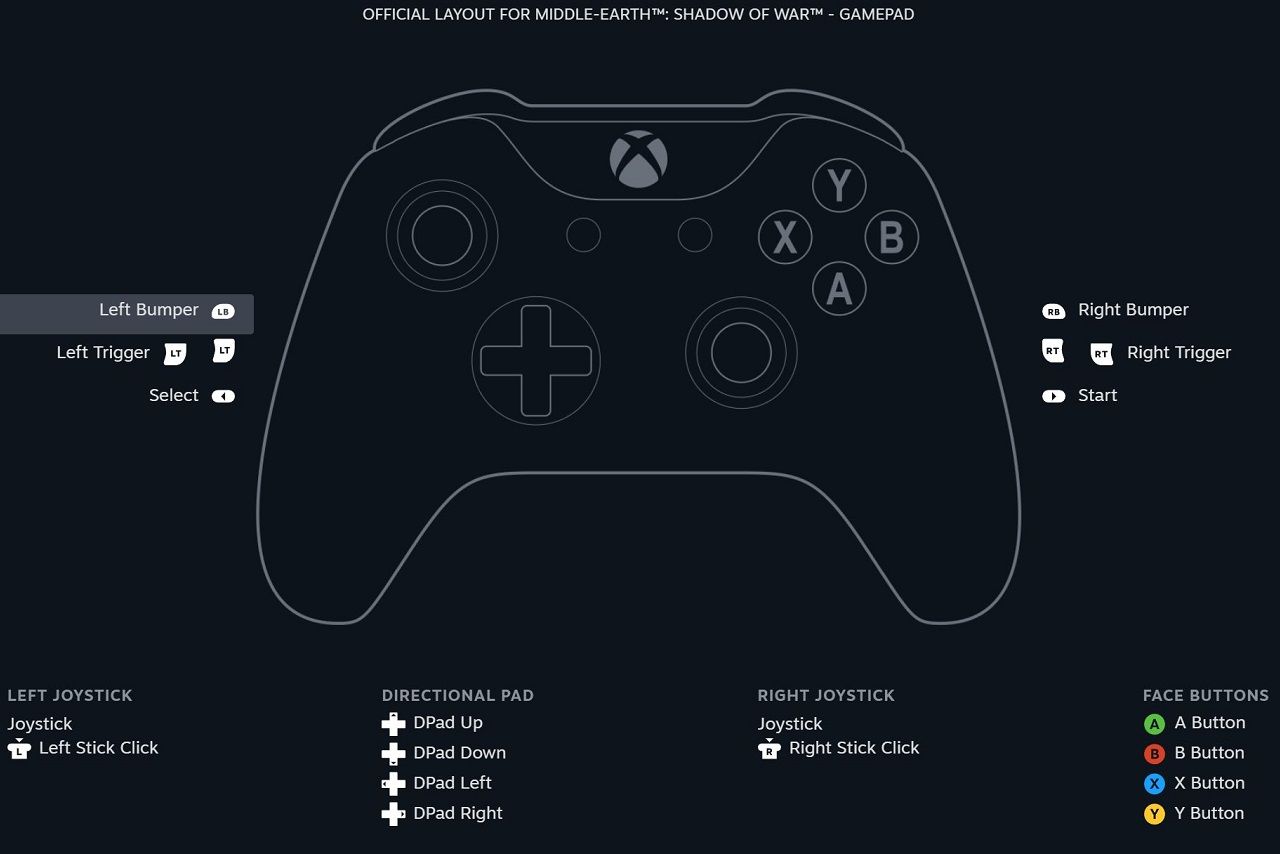
TL;DR
Evolving hardware, ongoing challenges
The modern gamepad has come a long way. Each new design aims to deepen immersion and boost precision but the same issues remain (drift, wear, firmware conflicts).
Still, it remains central to gaming, valued for its mix of simplicity and versatility, and most players pick it up without a second thought. As gaming moves into cloud services, VR, AR, and possibly neural interfaces, the gamepad’s adaptability should keep it relevant. Modular designs may become more common in future controllers, allowing parts to be swapped or upgraded for different needs.
If manufacturers solve durability problems (especially drift) and unify advanced features across platforms, the gamepad’s next chapter could be its most exciting yet. Until then, we’ll keep calibrating deadzones and updating drivers—doing our part to make sure every input counts.













